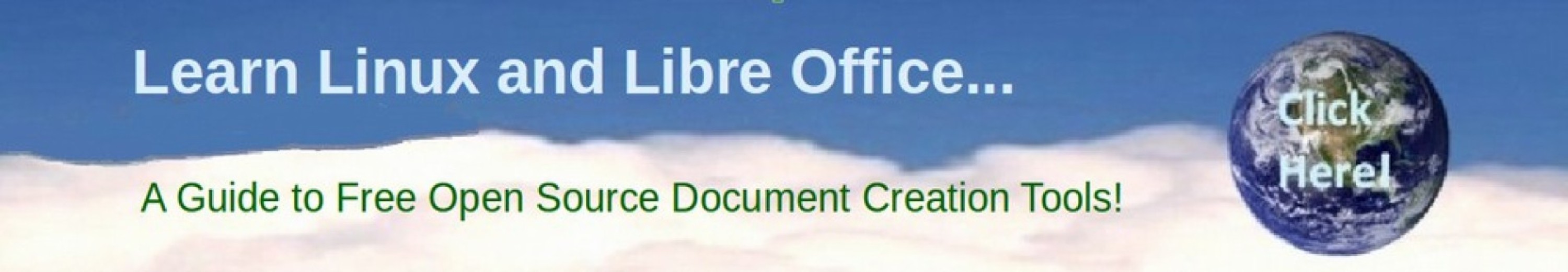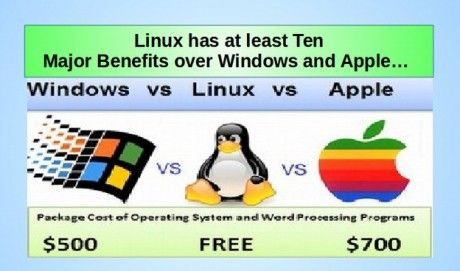In this section, we will review 10 important reasons to make the switch to Linux rather than shelling out another $500 for Windows 10 and Office 365. Hopefully after reading this article, you will have a better understanding of why we should all make the move to the Linux free open source operating system.
Throughout this book, we provide dozens of reasons to switch from Windows to Linux. For example, we cover several Linux customization options that simply are not possible with Windows. But there are some very important reasons to use Linux instead of Windows – reasons that go beyond merely the usual list of “Bells and Whistles” included with Linux that are missing with Windows.
|
Quote
|
“I hate Windows 8. Hate it with a passion. A passion as hot as a thousand suns. The problem with Windows 8 is that Microsoft decided to shove a highly inefficient touch-based user interface onto millions of PC users using non-touch desktops... forcing people to change their work flow on a whim is simply asking too much. And believe me, after trying for months to like Windows 8, I still hate it.” Adrian Hughes, Forbes Magazine March 2013 |
Here is our list of the Ten Most Important Reasons for switching from Windows to Linux:
#1: Linux costs less... In fact, it is free!
#2: Linux is more dependable than Windows.
#3: Linux is Faster... Windows runs slow because it has bloated software.
#4: Windows Touch Screen causes Gorilla Arm.
#5: Windows Hand Gestures are Error Prone.
#6: Linux comes with a fully functioning free Word Processing program.
#7 Linux offers hundreds of additional free tools.
#8: Linux is much safer and more secure than Windows.
#9: Windows places its Web Browser inside the Core – creating a permanently insecure open backdoor.
#10: All Windows 10 computers come with a hidden Kill Switch!
Let’s take a closer look at each of these ten fundamental issues.
#1: Linux costs less... In fact, it is free!
Because Microsoft ended support for Windows XP and is forcing Windows 7 users to “upgrade” to Windows 10, Windows users face not only the “impending doom” of the Windows XP and Windows 7, but also the cost of replacing their previous version of MS Office with newer versions that cost about $500 – or paying a monthly fee from here to eternity.

Meanwhile Linux Mint with Libre Office is free.
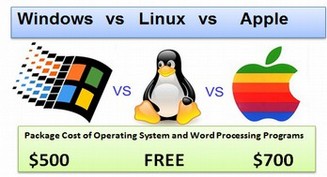
Let’s say, you buy a new computer every couple of years. By this point, you have been through the ringer of MS DOS, Windows 95, 98, ME, 2003, XP, Vista, Windows 7, Windows 8 and Windows 10 and many versions of Office. Each time Windows destroys your computer, you pay several hundred dollars for an upgrade that often works worse than the version you could no longer use because it was “no longer supported.” Folks are starting to add up the cost of all of these new versions. In most cases, it comes to more than $200 per year just for software! If you have a family and several computers, or a small business with computers, the cost quickly exceeds $1,000 per year.
Microsoft typically sells $90 billion in software every year – and makes more than $20 billion in profit every year! But instead of passing along some of these savings to their customers, Microsoft is now increasing prices in a very hidden way by moving to a “software as a service” (SAAS) model whereby you only rent their software for a month or a year at a time instead of buying it. Ironically, for all the money we are sinking into these over-priced products, we are getting a product that is worse than an open source option we can get for free.
#2: Linux is more dependable than Windows
The reason Windows 10 is so unstable is that, since the introduction of Windows 8, Microsoft has been trying to combine a “Metro” Operating System with a traditional “Windows 7” desktop Operating System. These are fundamentally incompatible objectives, as incompatible as trying to combine water with oil. The result is that the Windows operating system ends up not work well for either mobile or desktop usage.
The Windows Metro underlying programming is so different from the Windows 7 desktop structure that Windows has been plagued with a series of technical crashes right from the initial public launch of Windows 8. What Microsoft has done is create a Jekyll and Hyde combination of two separate operating systems. They then try to hide this fact with one log in screen.
An obvious sign that Windows 10 is actually two different operating systems is that you can have either the Metro screen or the Desktop screen active – but you cannot have both! With Windows 8, when you first log in, you were forced to visit the Metro Mobile Operating System screen. Windows 10 now allows you to go directly to the desktop screen. But all it is really doing is allowing you to choose the desktop operating screen when you first boot up your computer. The Windows Metro Mess is still there. It is just hiding in the background. Despite being able to log into the Windows 7 screen instead of the Windows 8 screen, the instability problems have continued with Windows 10.
Another visible sign that Windows is using two different operating systems is that Windows 8 and 10 both have two different control panels. They try to hide this fact by calling the new Metro control panel Settings.
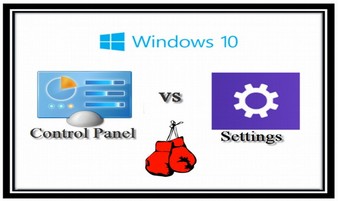
Windows 8 (10) = Metro System + Windows 7 System
When Microsoft first introduced the second control panel, they tried to reassure users that this was only temporary – that future versions of Windows would go back to a single control panel. But Windows is so badly designed and badly coded that Microsoft has been forced to admit that the two control panels are here to stay. These dual operating system problems are in addition to the ongoing technical problems with viruses and crashes that have plagued all past versions of Microsoft Windows.
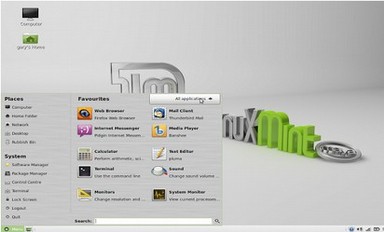
Meanwhile, Linux Mint does not suffer from any of these technical problems. There is only one control panel. So it is easy to understand where you make changes in your Linux system. You will therefore be able to get your work done without worrying about your computer crashing and losing all of your data.
#3: Linux is Faster... Windows is slow because it has bloated software
Check out the following comparison of three different tablet systems:
|
Tablet |
Total Space |
Free Space |
OS Took |
% Free |
|
Apple IPad 2 |
32 GB |
28 GB |
4 GB |
88% |
|
Asus Android 3 |
32 GB |
28 GB |
4 GB |
88% |
|
MS Surface |
32 GB |
15 GB |
17 GB |
46% |
(note that the Asus Android uses a version of the Linux operating system)
The Windows 8 operating system uses 17 GB of disc space – over 4 times more than Apple or Android. This is why Apple and Android are many times faster than Windows. In addition, the MS Surface needs twice the working RAM as the Asus Android, (2 to 4 GB instead of 1 to 1 GB) but is much slower at everything. In other words, Apple and Android use 4 GB while Windows 8 uses 17 GB. This is a real problem if you are looking at video games and want to avoid latency issues. No dedicated gamer is going to want a slow, bloated operating system.
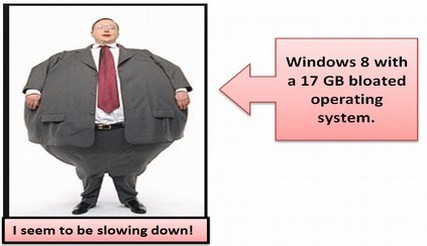
This problem with MS bloated code has gotten much worse with the introduction of Windows 10. Windows 8 with MS Office is about 24GB and Windows 10 with MS Office is about 29GB. Here is the link and the table direct from Microsoft: 256 GB HD minus 36GB for Windows 10 (not including 4 more GB for MS Office)
http://www.microsoft.com/surface/en-us/support/storage?os=windows-10
Growth of Microsoft Windows File Size over Time
Microsoft Windows has not always been so huge. Below is a table showing the increase in file size over time using data from Wikipedia.org.
|
Windows Version |
Years |
Recommended |
Recommended Space on Hard Drive (MB) |
|---|---|---|---|
|
Windows 95 |
1995 to 1997 |
8 |
50 |
|
Windows 98 |
1998 to 1999 |
24 |
500 |
|
Windows ME |
2000 to 2001 |
64 |
2,000 |
|
Windows XP |
2002 to 2006 |
256 |
2,000 |
|
Windows VS |
2007 to 2008 |
1,000 |
15,000 |
|
Windows 7 |
2009 to 2011 |
2,000 MB |
20,000 |
|
Windows 8 |
2012 to 2015 |
4,000 MB |
24,000 |
|
Windows 10 |
2015 to ??? |
4,000 MB |
29,000 |
Why has Windows grown so much bigger than any other operating system? And why are Windows 8 and 10 so much bigger than earlier versions of Windows? This does not even include the file size expansion due to all the monthly updates. What is in all of this secret Windows coding? No one knows. But it can’t be good.
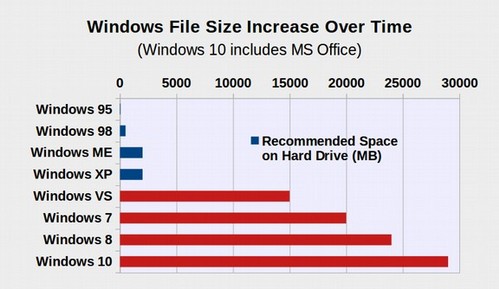
Why does your Windows computer get slower day after day?
But as slow as Windows is when it is new, it gets even slower over time. Windows has a number of design flaws, resulting in it becoming slower and slower and not lasting very long. You've probably heard more than once someone say “My computer is getting sluggish”. There are several things that cause Windows computers to slow down. One is all the patches intended to protect the open back door from hackers. The other is fragmentation because Windows does not do a good job of using disc space efficiently. You may think this is just how computers work. Well, try Linux and you'll be surprised. Five years from now, your system will be just as fast as the day you installed it.
Windows 10 is so bloated it must use Hibernation to Hide Slow Start Up
Windows 10 is so bloated, it takes a very long time just for your computer to even start up in the traditional way – which requires loading the entire operating system. To “fix” this problem, Microsoft created a new kind of “hybrid” startup process. With Windows 10, when you turn off you computer, only the applications are turned off – not the operating system. Microsoft has set the operating system to go into hibernation mode instead of turning all the way off. The problem with doing this – without telling users – is that hibernation is very hard on the newer Solid State Drives (SSD) running many modern computers. Hibernation basically cuts the life of a Solid State Drive in half. Users will blame the solid state drive when it suddenly dies without warning. But the problem is not the SSD – it is that Windows 10 is too bloated to turn off and on again without taking forever.
#4: Windows Touch Screen causes Gorilla Arm...
Windows Touch Screen causes ergonomic fatigue and injuries when used on a desktop or laptop. The ideal position for humans at work is eyes up and hands down. Linux Mint allows you to use your computer efficiently with your hands down resting on the keyboard and your eyes looking straight ahead at the vertical monitor. Using Windows touch with requires lifting your arms to perform difficult hand motions on the touch screen straining your back and arms. Using Windows touch with tablets forces your eyes and head to look down, straining your neck. In a recent study, researchers at the Harvard School of Public Health looked at whether using a tablet in various seating configurations can cause head and neck strain. They found that using a tablet on your lap for extended periods may raise the risk of neck and shoulder discomfort and potentially musculoskeletal problems because it forces the user to look down at a steep angle.
The ideal work configuration is eyes up and hands down with a vertical screen and a horizontal keyboard.
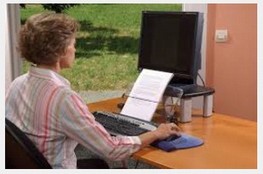
This is why laptops and desktops are easier to use and less tiring.

Reaching up to a lap top with a vertical touch screen strains arms and wrists.

The worst work configuration is head down... it is a pain in the neck! Putting your hands on a vertical screen or putting your eyes on a horizontal tablet will eventually cause fatigue and chronic stress. Clearly new designs are not always better. Apple's Steve Jobs once said he'd never launch a touchscreen laptop because of what he called “gorilla arm”.
|
Quote
|
We've done tons of user testing on this... and it turns out it doesn't work. Touch surfaces don't want to be vertical. It gives great demo, but after a short period of time you start to fatigue, and after an extended period of time, your arm wants to fall off. |
Users of desktop touchscreens report a “significant increase of discomfort in the shoulder, neck and fingers...frequent use of hands and fingers in unsupported stretched arm postures, necessary to perform touch gestures on the display, could be the main cause of greater body discomforts,” Gwanseob Shin Urban National Institute of Science and Technology. This problem was also covered in the January 2013 issue of Scientific American:
|
Quote
|
In 2012 Microsoft broke from the pack. It made a billion-dollar gamble that personal computing is taking a new direction. The gamble was Windows 8, and the direction is touch. At first, you might think, “Touch has been incredibly successful on our phones, airport kiosks and cash machines. Why not on our computers?... I'll tell you why not: because of “gorilla arm.” There are three big differences between touch screens and a PC's screen: angle, distance and time interval...You're not just tapping big, finger-friendly icons. You're trying to make tiny, precise movements on a vertical surface, at arm's length. Scientific American January 2013 |
The public might dismiss Steve Jobs as just someone saying bad things about Microsoft. But when ergonomics experts start writing in Scientific American, the public is going to at some point find out that Windows 10 Touch laptops are a fundamentally flawed design. There is no “patch” for such a glaring flaw.
#5: Linux comes with a free Word Processing program.
Linux comes with a fully functioning Word Processing program called Libre Office – which can be used to open, edit and send Microsoft Word documents. Microsoft Windows does not come with a fully functioning word processor – Microsoft Office costs hundreds of dollars EXTRA.
#6 Linux offers hundreds of additional free tools
Linux Mint also comes with a software center which allows you to download thousands of additional free tools with just the click of a button.

This is one of the biggest advantages of Linux over Windows. If you want to add special abilities to your computer, you do not need to buy them – these free programs can be added to your Linux operating system with just the click of a button. These free programs include image editors such as GIMP, desktop recorders, video players and video editors. All of these tools are nicely organized by category – with reviews – in the Mint Software Manager.
#7 Windows Updates Can Not Be Turned Off
A lot of people have learned the hard way that Windows Updates can cause their computers to freeze up. These updates can also cause programs to suddenly stop working. This is on top of all the bandwidth and time taken loading Windows updates from the Internet when you are trying to get a job done and you are facing an urgent deadline. This is why, in the past, many folks turned off Windows Updates during the week and waited until the weekend when it did not matter if the update crashed their computer. But turning off updates is no longer an option as the following user found out: “A few weeks ago my Windows 7 computer was constantly receiving updates. Then I read an article about Windows 10 hijacking customers' computers to force updates to Windows 10. The article showed how to disable MS updates to prevent Windows 10 hijacking computers..., So I went to my Windows 7 control panel and disabled MS updates. I went to bed and when I awoke my computer had turned itself on and received 18 updates. I went back and turned everything off. Closed the control panel. A minute later, I opened up the control panel to check the settings. All the boxes I checked to stop updates, were all back on. Those are fake boxes. They don't do anything and the computer continues to get updates.”
#8: Linux is much safer than Windows
The reason computer security is becoming more important is that every year the number of hacker attacks keeps increasing. The reason Linux dominates the commercial server market is because servers are constantly being attacked and security is the Number One issue. Because this subject is so important, we have devoted an entire section to explaining why Linux is so much more secure than Windows. See Section 1.2 Why Linux is more Secure than Windows.
#9 Windows places its Web Browser inside the Core
Beginning in 1998, Microsoft moved its web browser from a normal tool outside of the core to inside of the Windows core. This created a permanently insecure open back door. Given the Snowden revelations, you might wonder whether it is possible to free ourselves from mass surveillance by the NSA even if we switch from Microsoft to Linux. It is true that the NSA will still be able to monitor our Internet activity. But in switching to Linux, the NSA will no longer be able to reach right inside of our computers because there are several walls protecting the core of the Linux operating system from the web browser. Also, the NSA will no longer have the power to alter the programs in our computers. This subject is so important that we have devoted a full section to better understanding it.
See Section 1.3… The Fatal Flaw of the Windows Monopoly.
#10: All Windows 10 computers come with a hidden Kill Switch!
In addition to the open back door in the Windows core, all Windows 10 computers come with a very unreliable Startup program called UEFI that has a hidden “kill switch” which can be remotely controlled. By contrast, all Chromebooks come with a much safer startup program called Coreboot. This issue is so important that we will devote an entire section to understanding it. See Section 1.4. “UEFI… The Microsoft Kill Switch.”
What’s Next?
We will next look at why the Linux development model has turned out to be more secure than Windows.