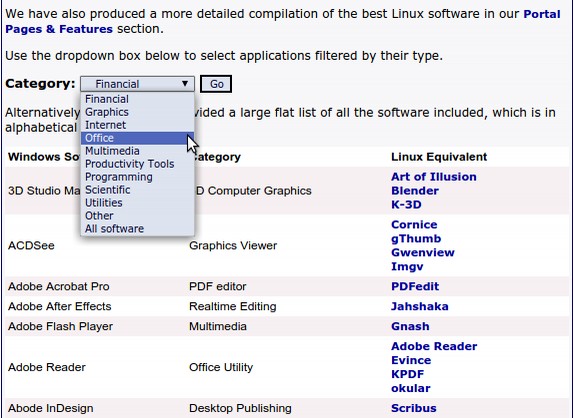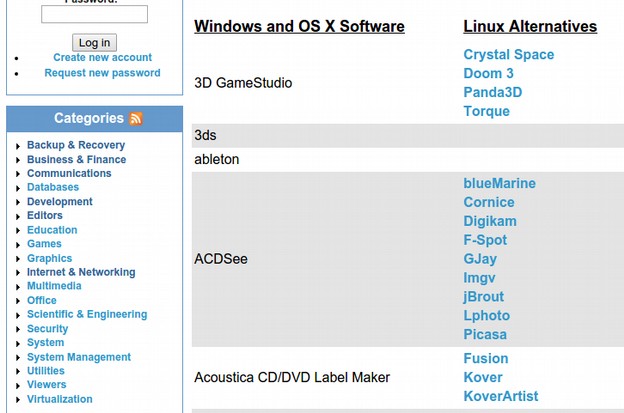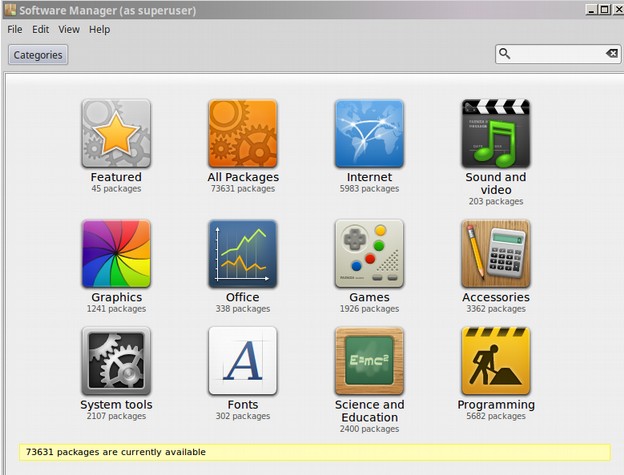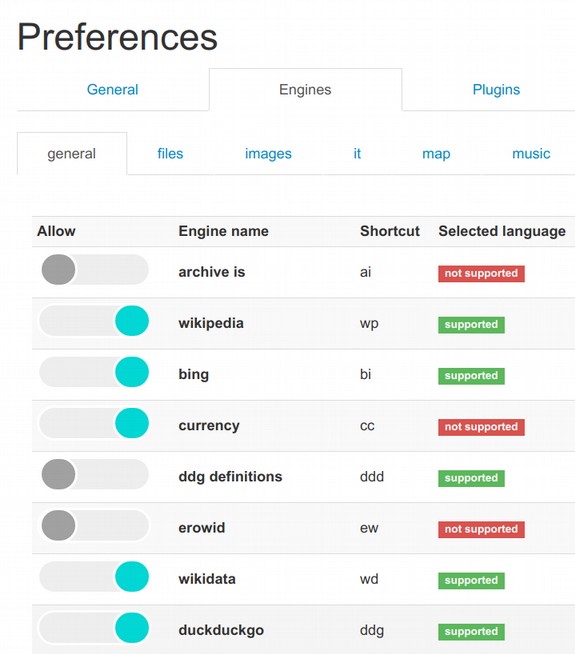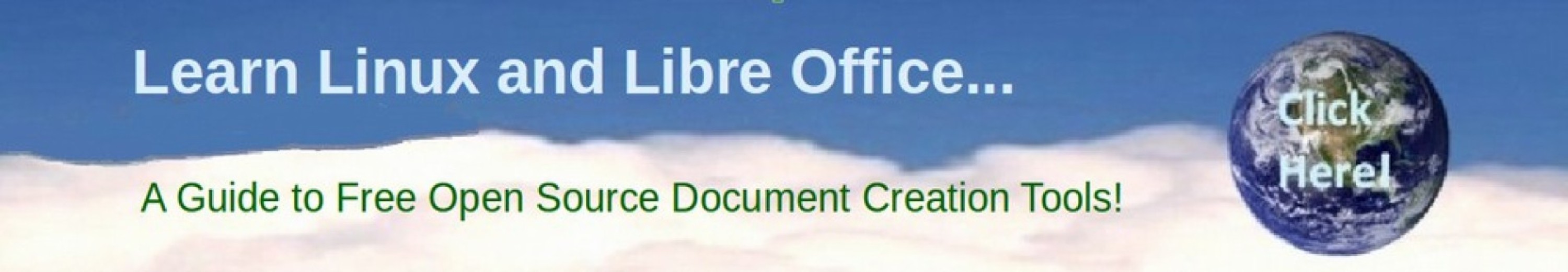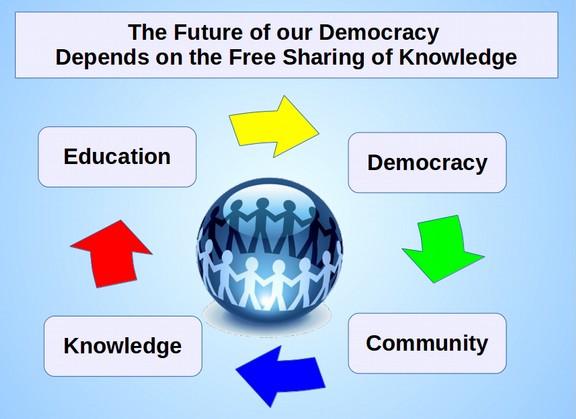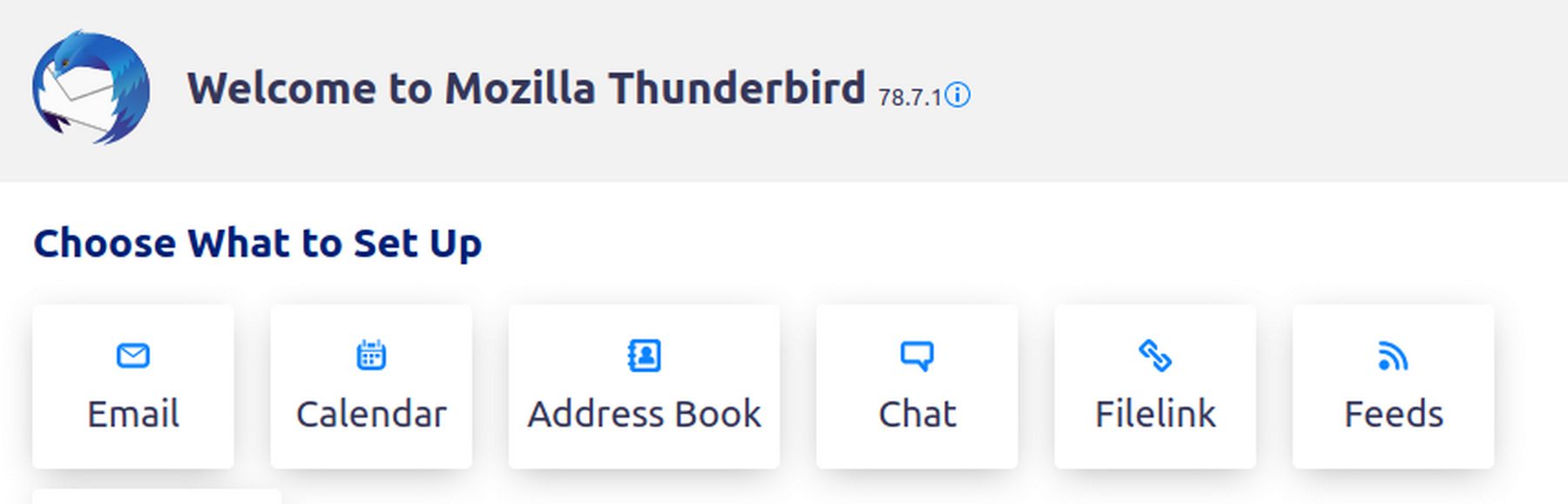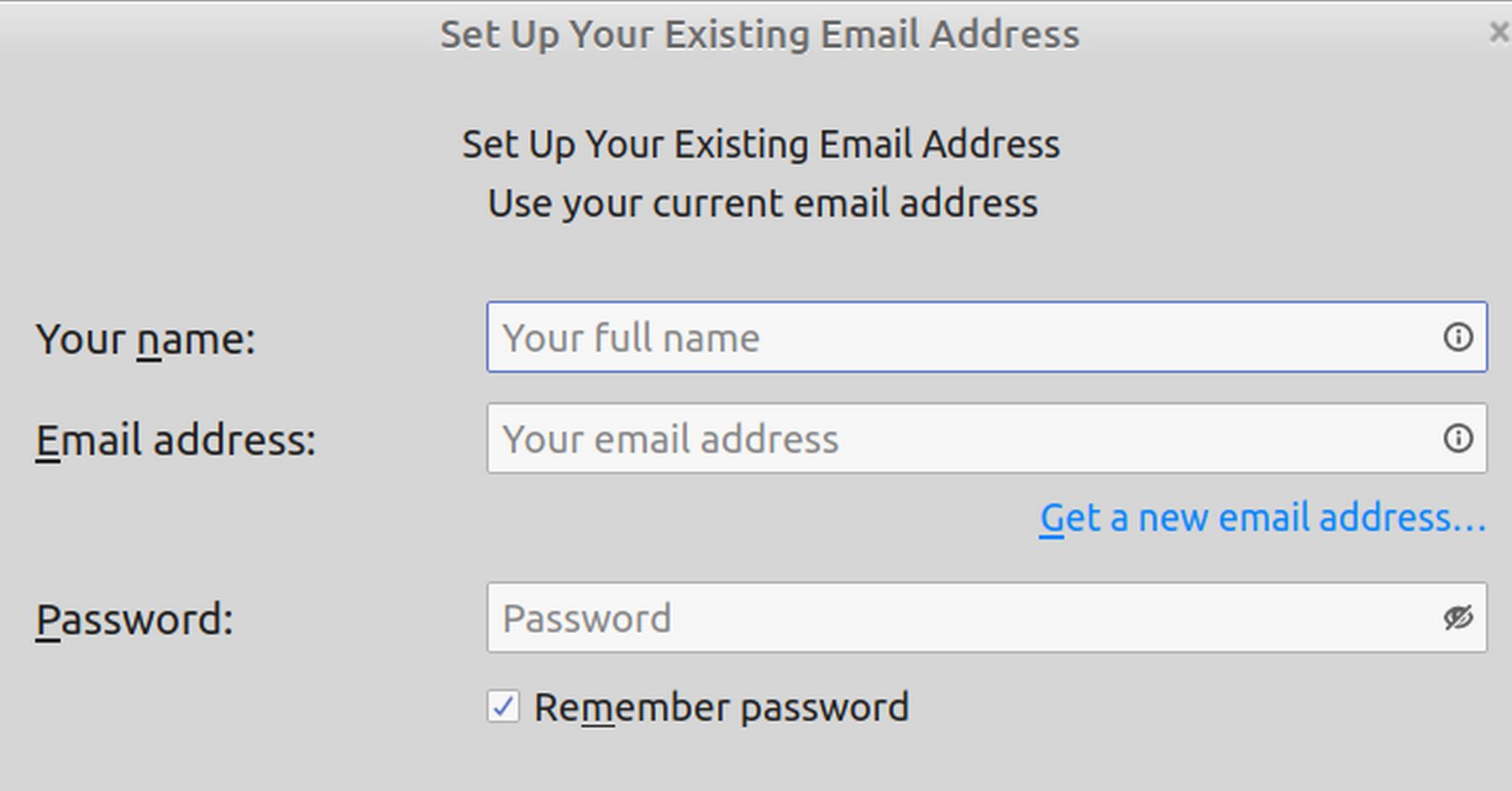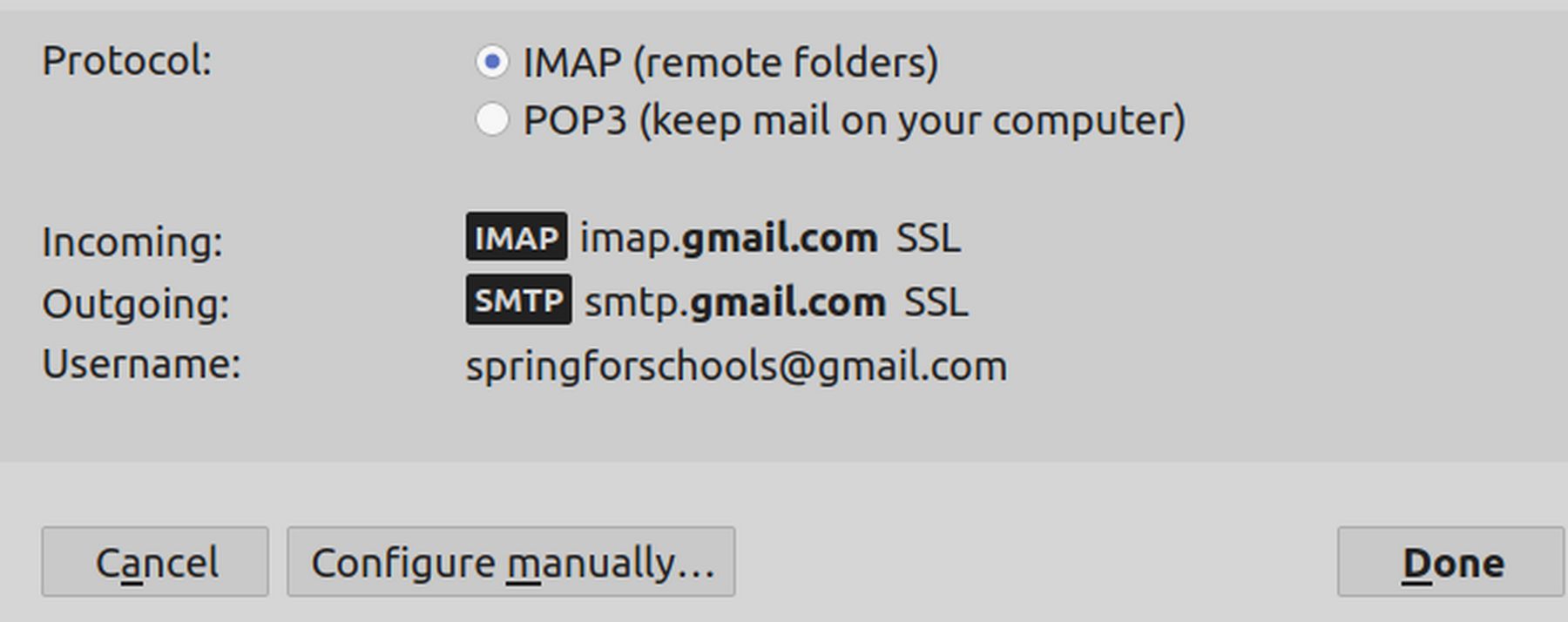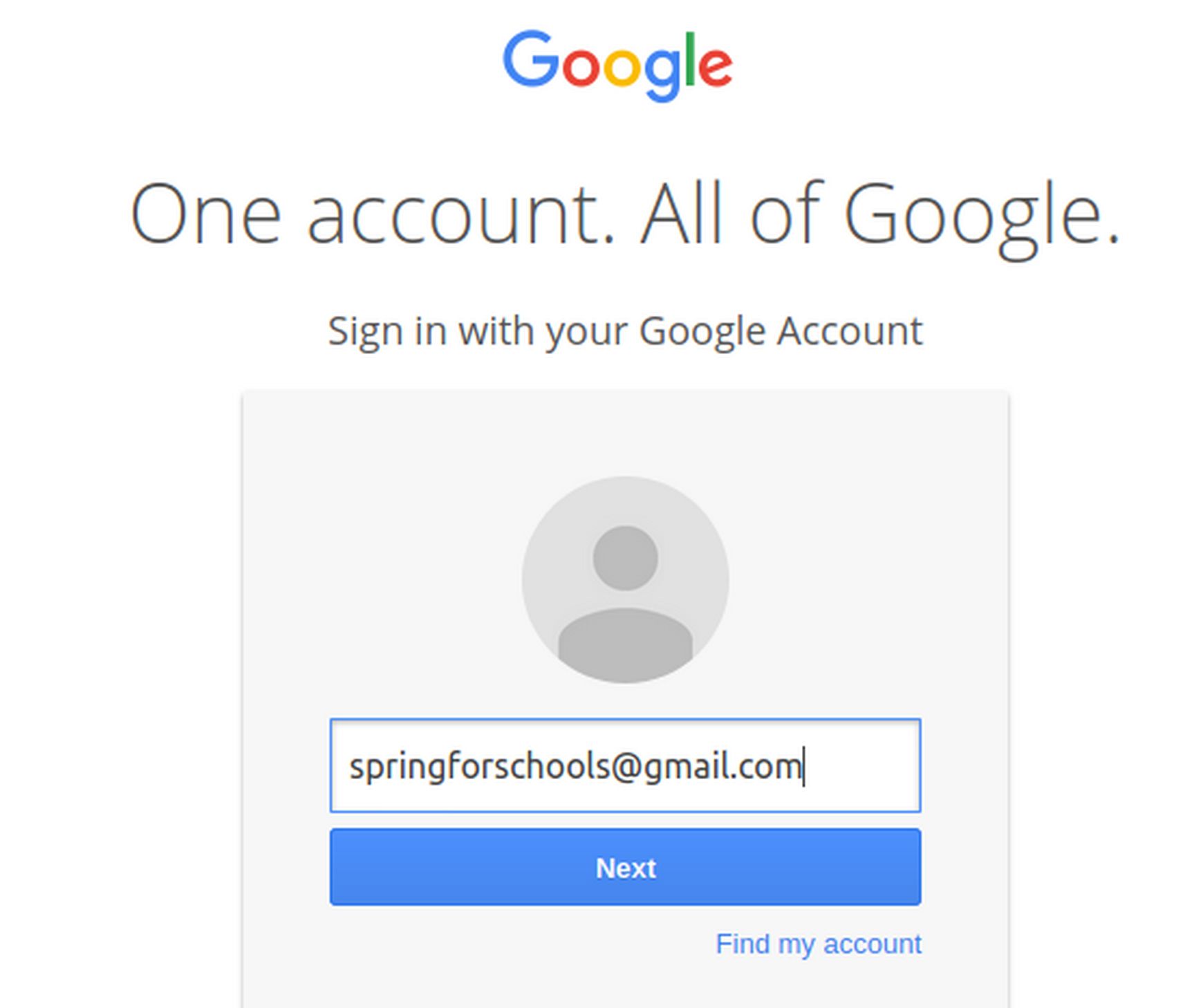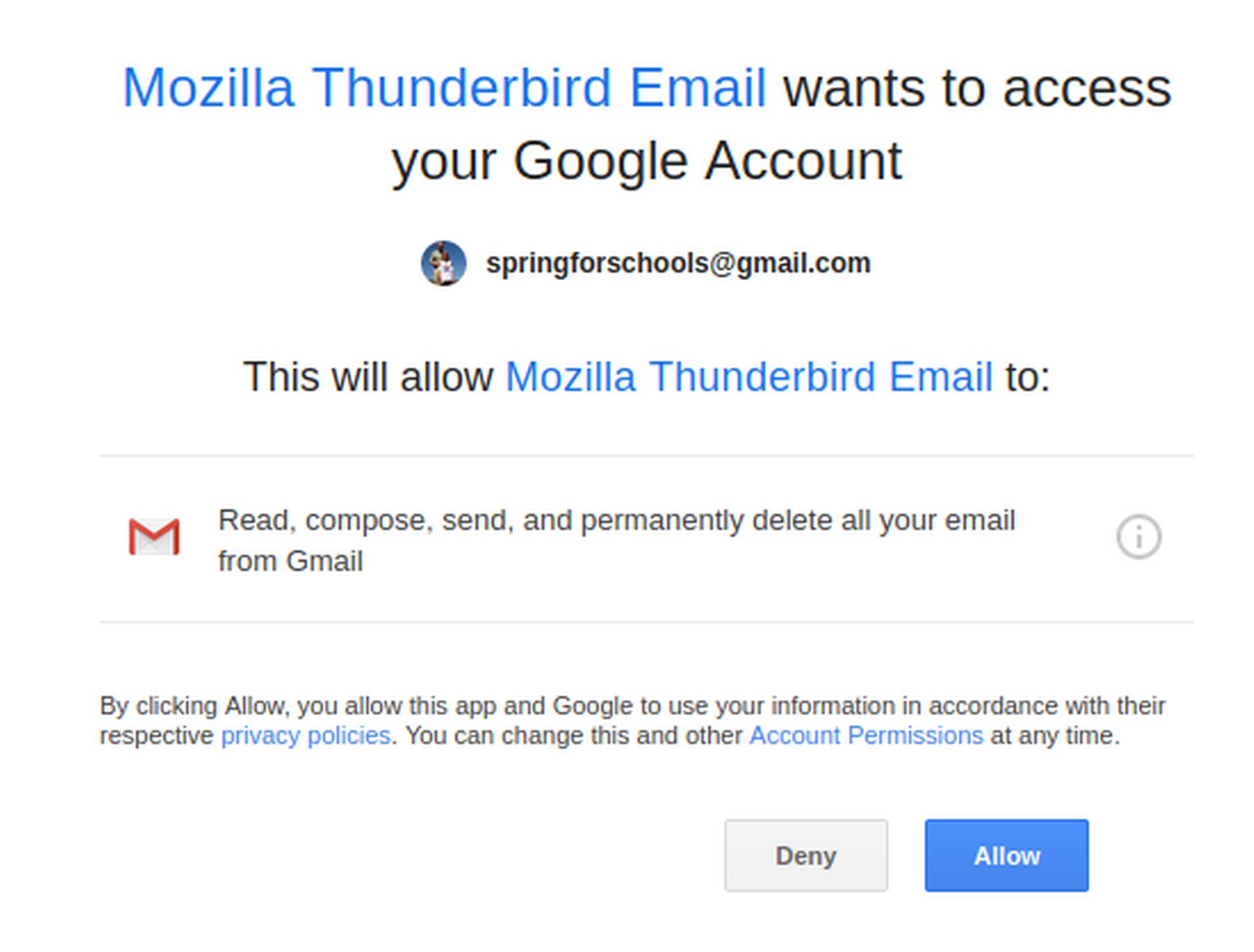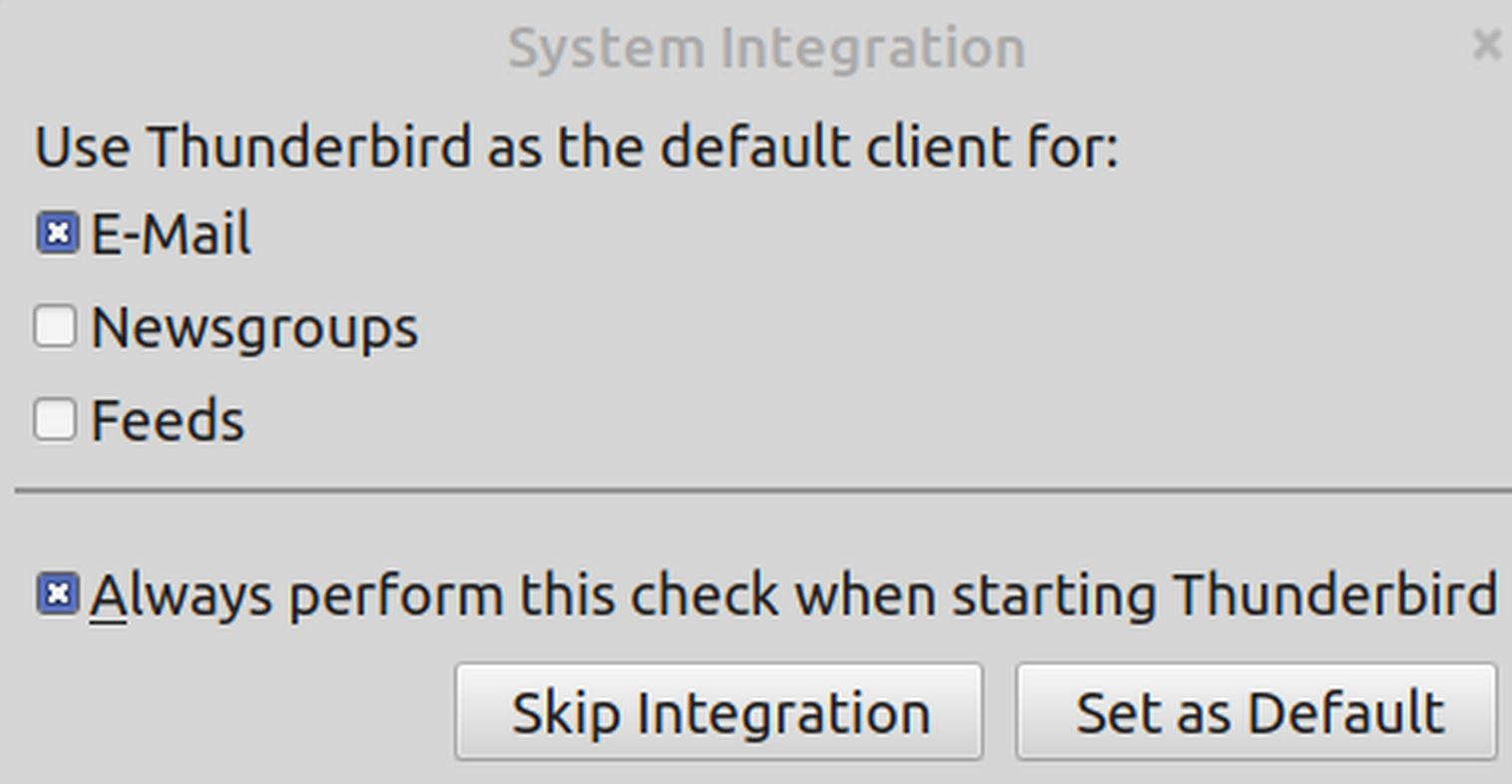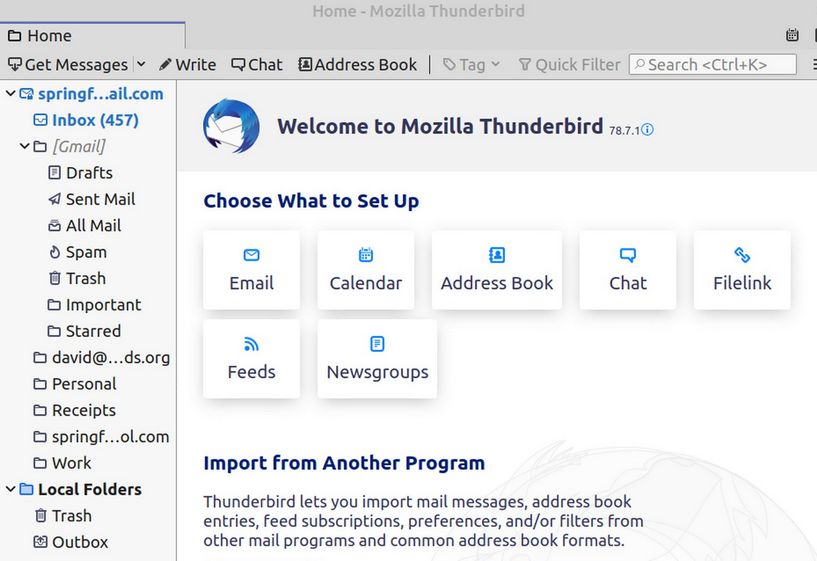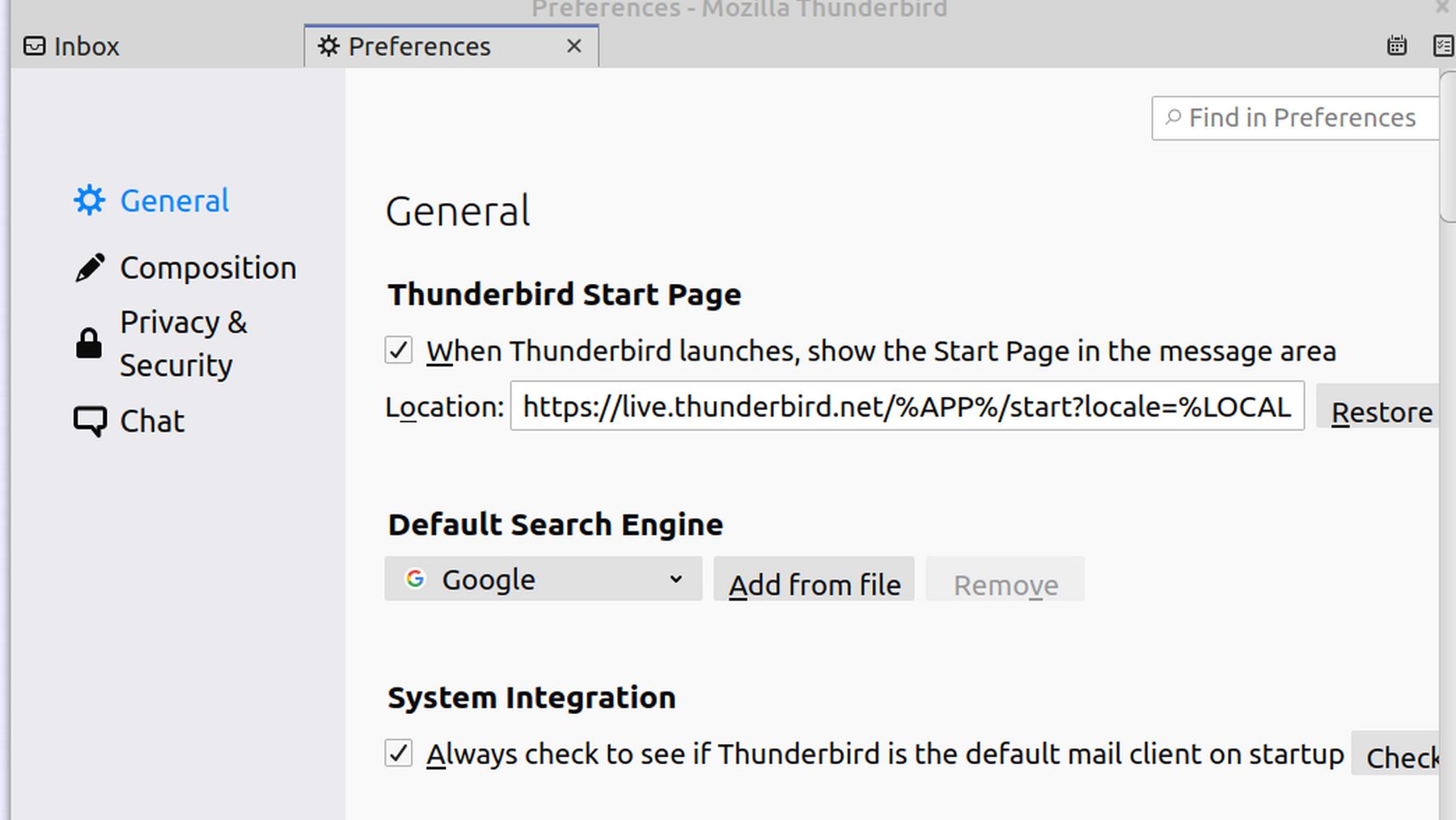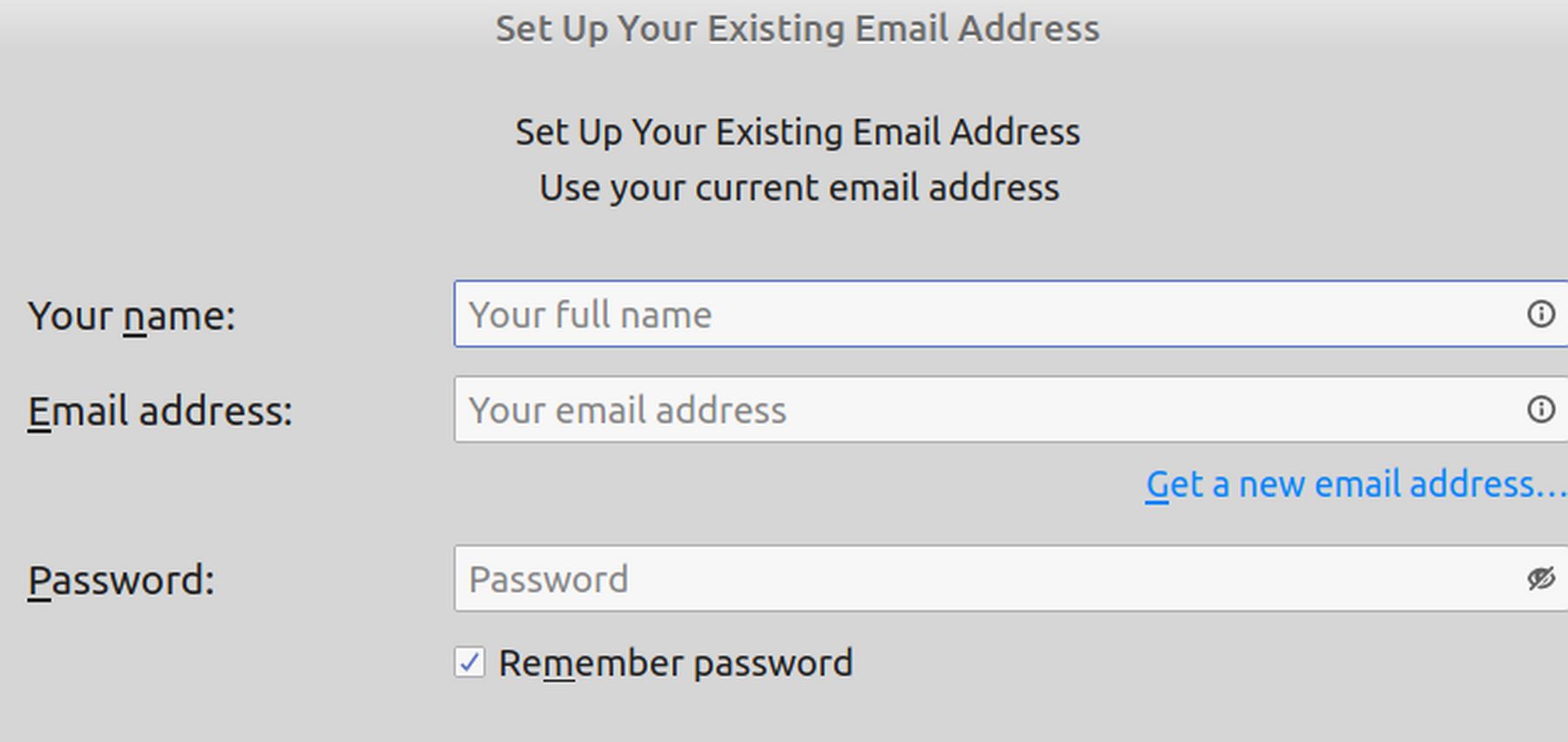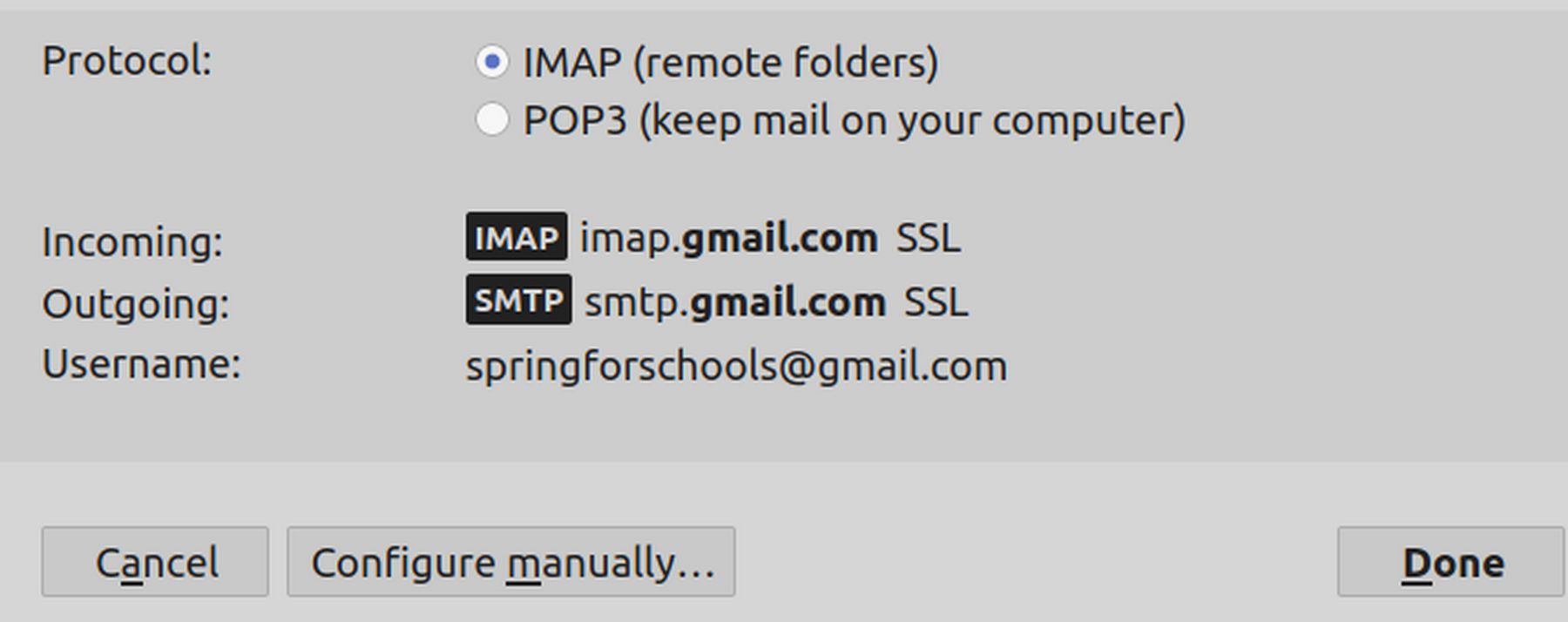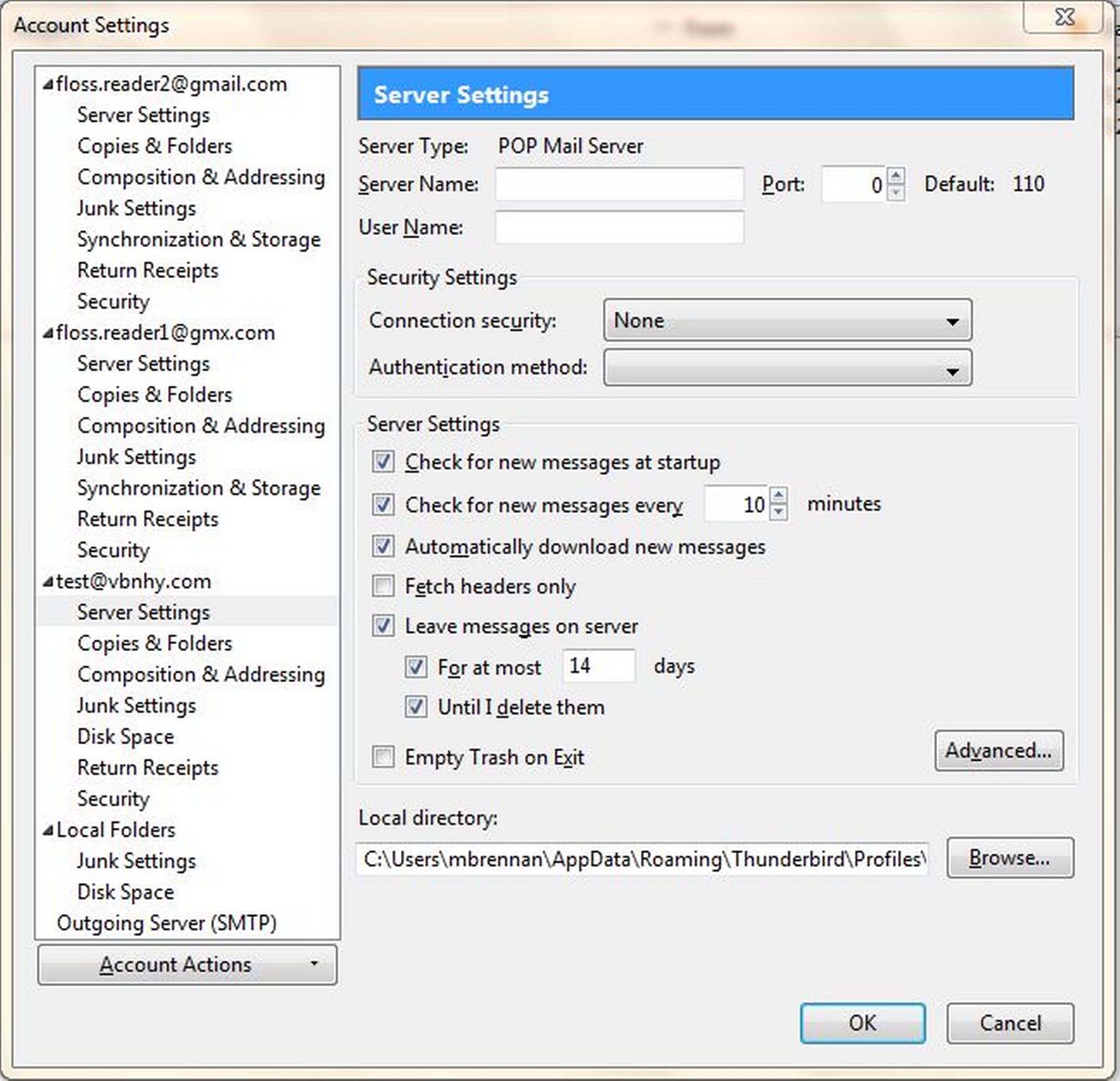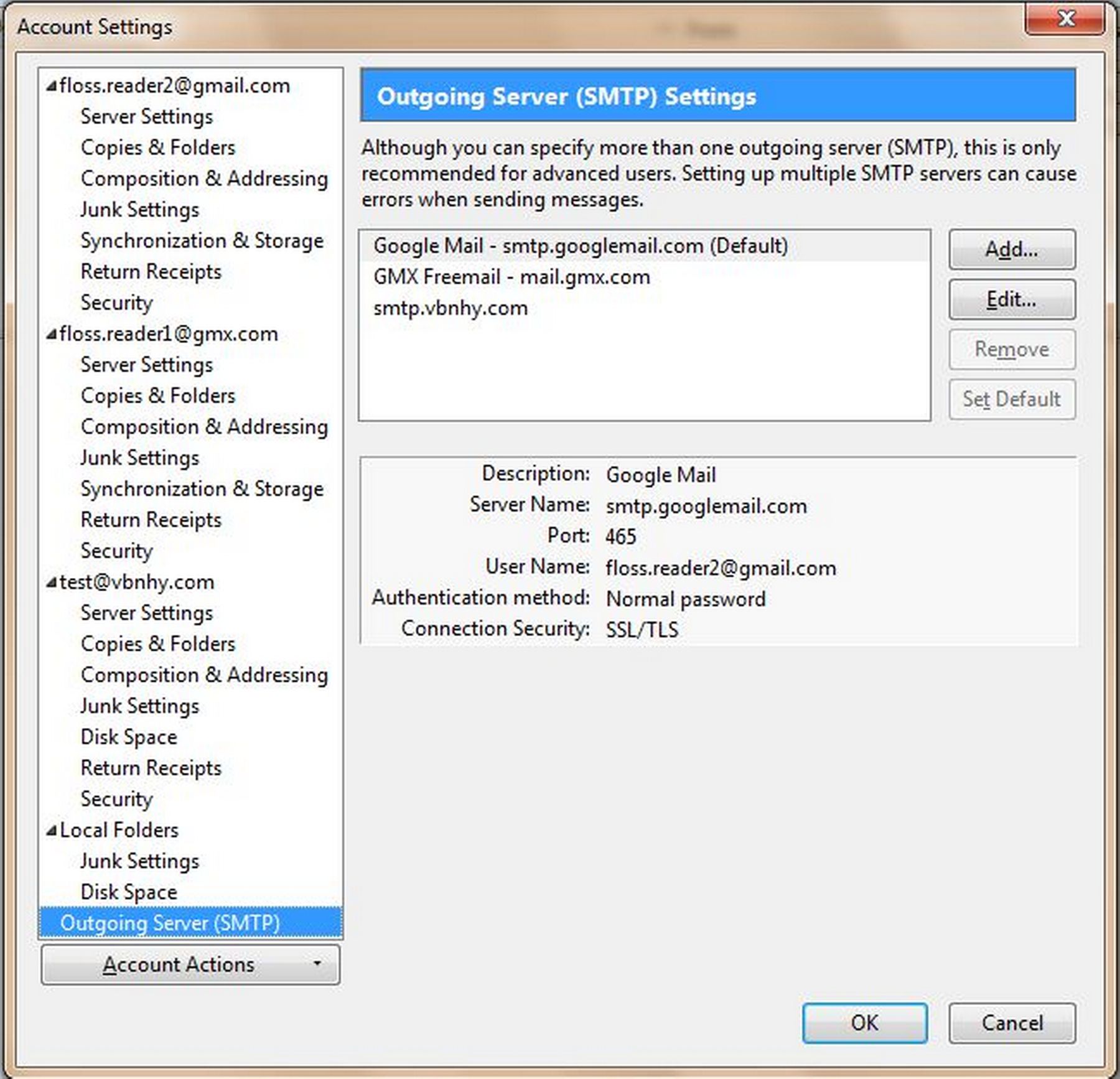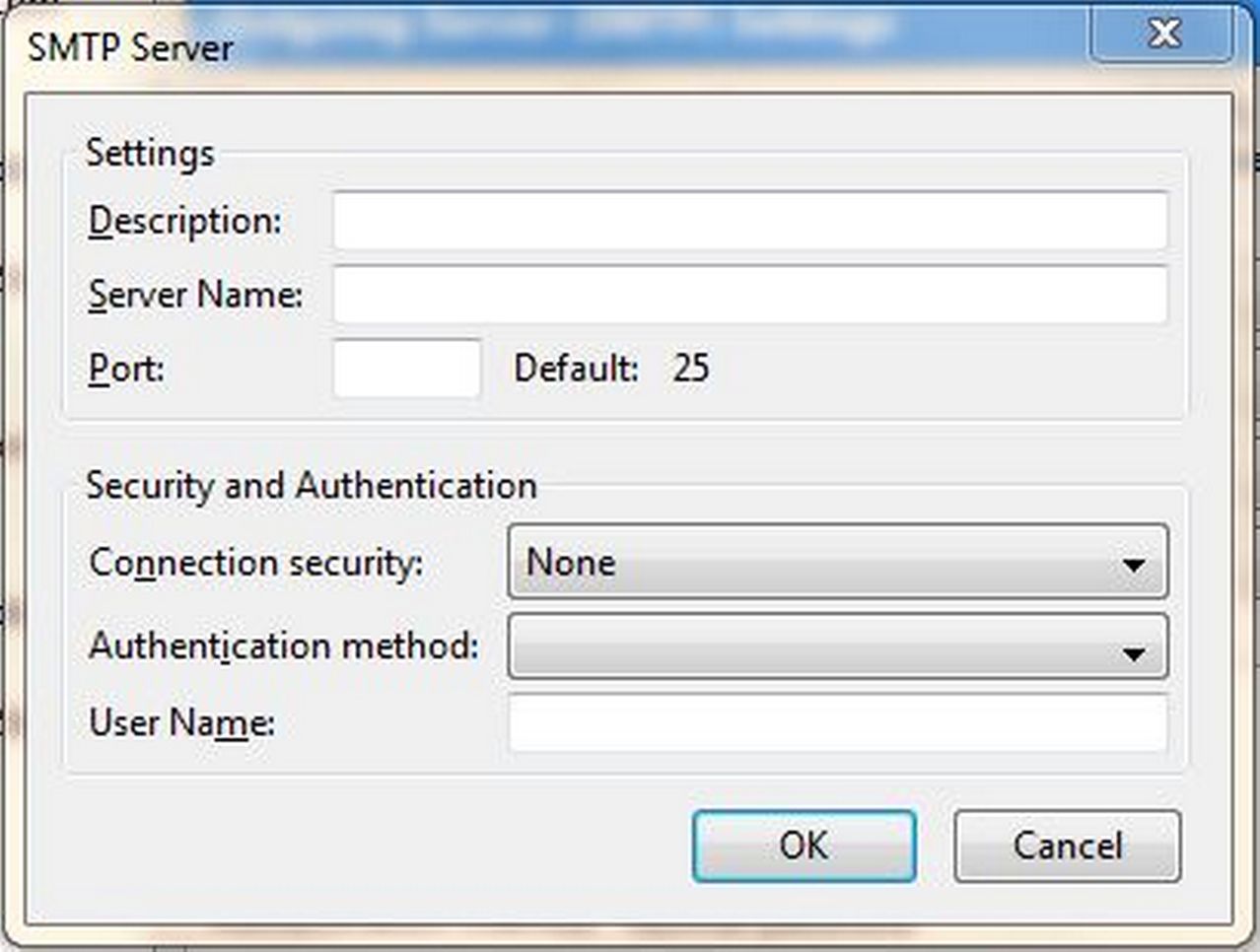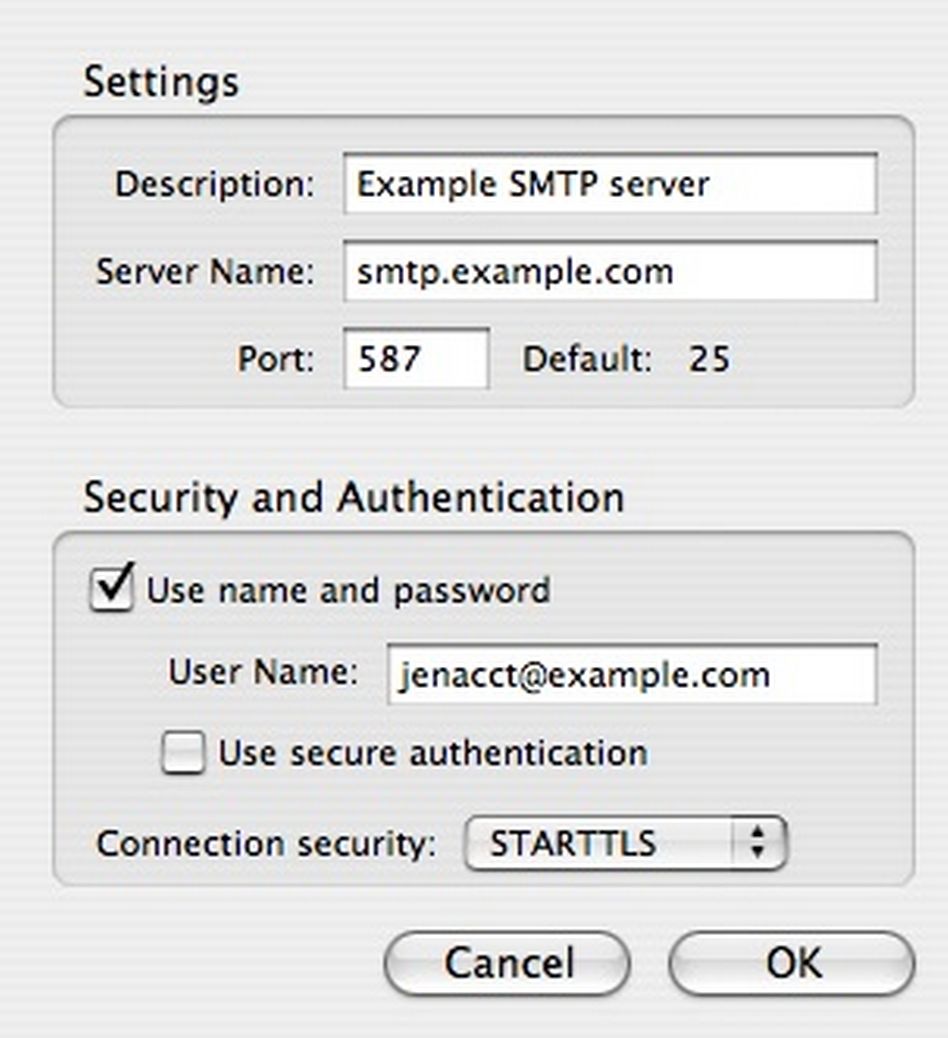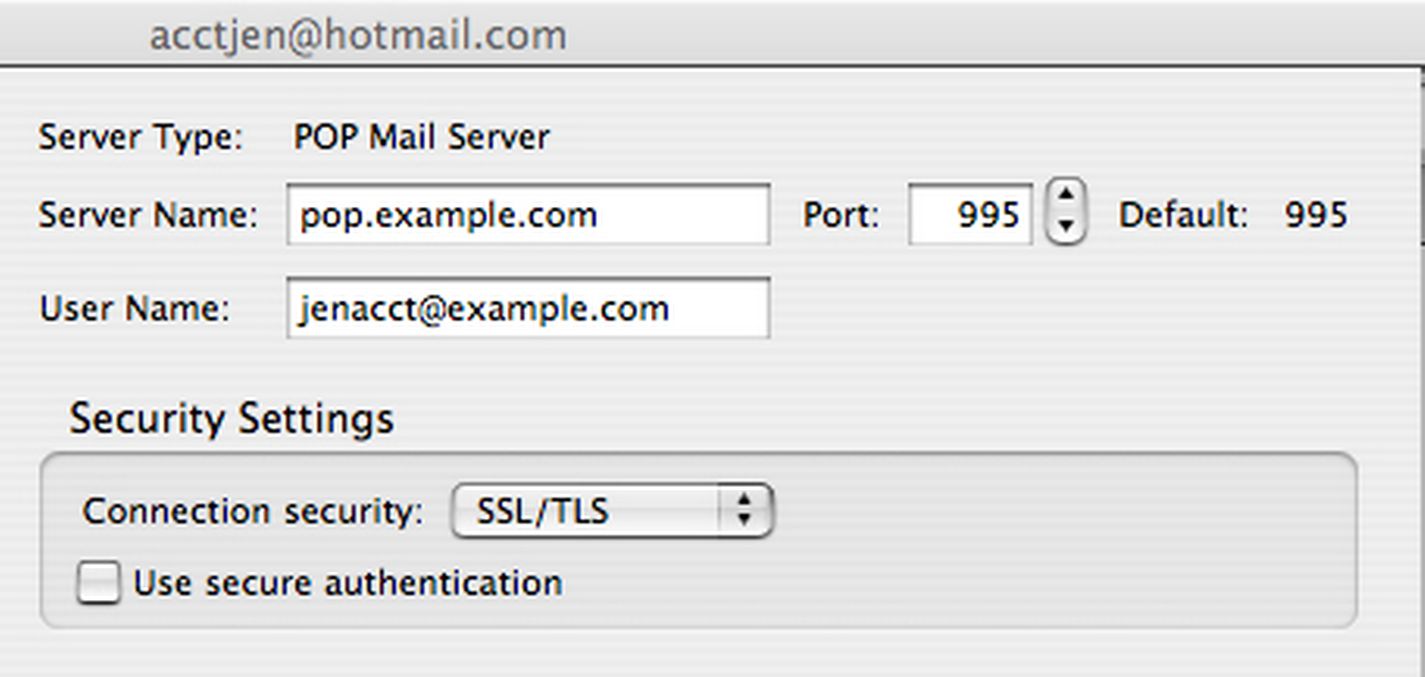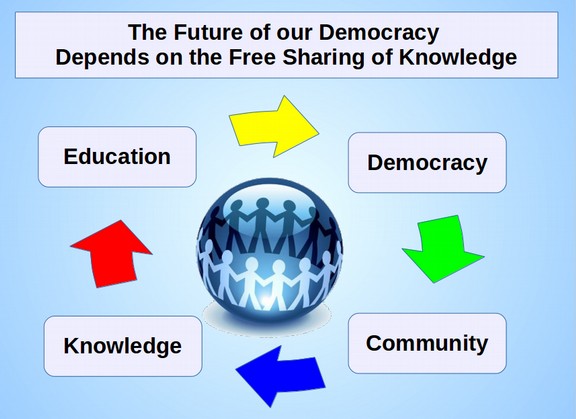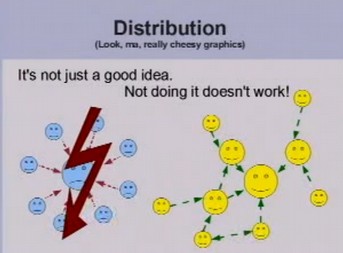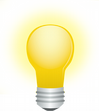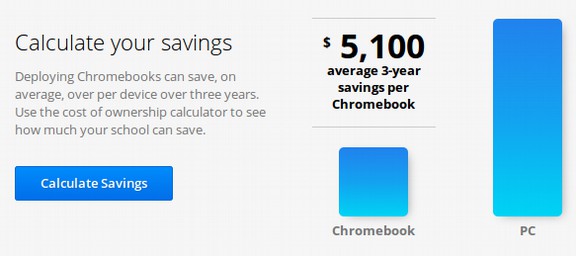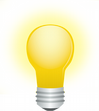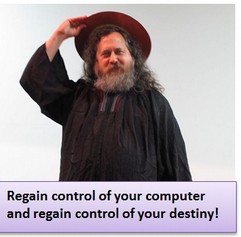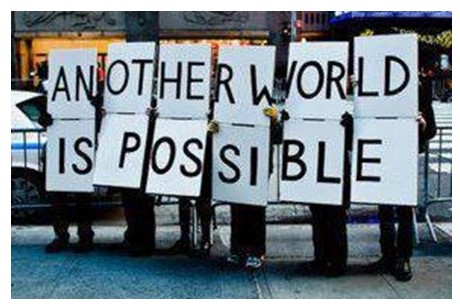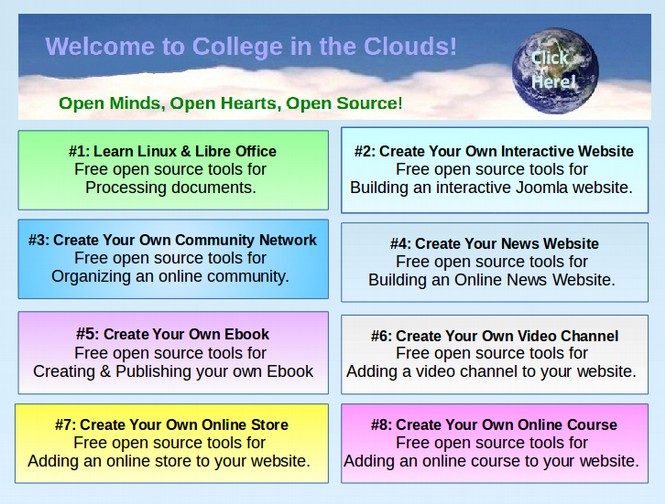|
As flowers beneath May’s footstep waken,
As stars from Night’s loose hair are shaken,
As waves arise when loud winds call,
Thoughts sprung where that step did fall...
A rushing light of clouds and splendor,
A sense awakening and yet tender
Was heard and felt – and at its close,
These words of joy and fear arose...
Rise like Lions after slumber, in unvanquishable number.
Shake your chains to earth like dew, which in sleep had fallen on you.
We are many – they are few... We are many – they are few!
Percy Shelley, 1819, after the slaughter of pro-democracy protesters in Manchester England
|
Knowledge is Power, Freedom is a Process
There is a strong and historic relationship between freedom of knowledge, freedom to share, freedom to learn and freedom to live in a democracy. This is why Thomas Jefferson was such a strong advocate for public schools and public education. He understood that knowledge is power and informed voters are our best chance for a durable democracy. But democracy like freedom is a process. Learning Linux and LibreOffice is only the first step in protecting our freedom to share and our freedom to learn. In this article, we will cover additional steps you can take to continue your progress towards freedom.
As we did the research for this book, we often wondered – how could things have ever gotten this bad? Why have we allowed the Microsoft monopoly go on so long that this Evil Empire is now in control over 90% of the world's two billion computers? What kind of future will we have and will we leave for our children? Will it be a worked in which our children control access to their own knowledge and to the tools of its creation – or will it be a future in which the monopoly of Microsoft and the Big Brother power of the NSA control access to the tools of knowledge?
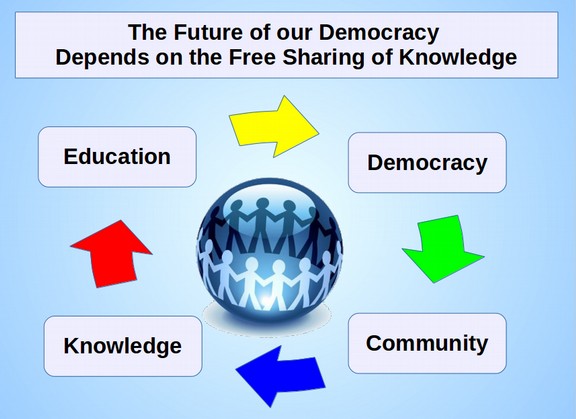
Monopolies versus Communities - Strength in Diversity
A key benefit of Linux is that it consists of diverse communities of users – one of which is the Linux Mint community. A community is the opposite of a monopoly. Instead of one wealthy person controlling the entire world access to knowledge, people themselves build the computer platforms by which knowledge is shared. Yet we can see the increasing trend towards private monopoly not only in our computer systems but also in our news media where news outlets are almost completely controlled by billionaires. The solution here is also to build and use bottom up news organizations. The following is a diagram created by Linus Torvalds in 2007.
The Linux Way of Innovation
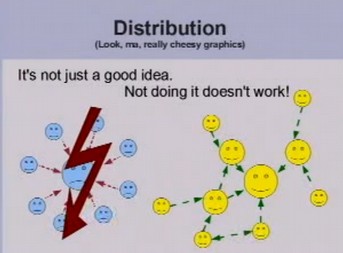
This change will not come from the top down. It must come from the bottom up and it must begin with us. The simplest and easiest way for us to begin this chance is by throwing off the chains of commercial computer programs and replacing them with free open source computer programs.
How to Create a Community Promoting the Free Sharing of Knowledge
Educate: Inform your friends and family about free software.
Advocate: Promote free software tools through projects, campaigns, and events
Supply: Provide materials and increase the availability of free software
Support: Offer local help getting and using free software
Unite: Bridge connections between free software activists and users
Recognize the Danger of Locking Up Knowledge
There is a danger in locking up all knowledge behind pay walls.
|
Quote
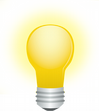
|
Information is power. But like all power, there are those who want to keep it for themselves. The world's entire scientific and cultural heritage, published over centuries in books and journals, is increasingly being digitized and locked up by a handful of private corporations… There is no justice in following unjust laws. It's time to come into the light and, in the grand tradition of civil disobedience, declare our opposition to this private theft of public knowledge.
Aaron Swartz Guerrilla Open Access Manifesto
|
Unlimited Copyright Laws Harm Learning and Economic Development
Article I, Section 8, Clause 8 of the US Constitution requires that copyright should be for a limited period of time. What did the drafters of the US Constitution mean by a “limited time”? The copyright law at the time of the drafting of the US Constitution was 14 years plus an additional 14 years - but only if the author was still alive. After 14 years, all works were placed in the public domain for the benefit of everyone. Compare this to the corrupt and innovation stifling current copyright law that protects corporate patents for 120 years after creation and 95 years after publication.
The public should get the benefit of intellectual property and the opportunity to build on knowledge. Sadly, the corrupt US Supreme Court has ignored the plain meaning of the term “limited time” by concluding that 120 years is still a "limited time." By this reasoning, one million years is also a limited time and the English language has no real meaning. Unlimited no-time-limit copyrights are government subsidized private monopolies of public knowledge - monopolies that stifle innovation and economic development.
Public knowledge for the public good.
A Consumer Rights group called Public Knowledge has argued that we must guide by five fundamental principles: service to all Americans, interconnection and competition, consumer protection, reliability, and public safety. Aaron Schwartz called this basic human right the “Freedom to Connect.” The Federal government has gotten way too big, and our copyright law is a symptom of the expansion in the size and scope of the federal government. Today's legal regime of copyright law is seen by many as a form of corporate welfare that hurts innovation and hurts the consumer. It is a system that picks winners and losers, and the losers are new industries that could generate new wealth and new jobs. We frankly may have no idea how it actually hurts innovation, because we don’t know what isn’t able to be produced as a result of our current system. http://www.publicknowledge.org/files/withdrawn_RSC_Copyright_reform_brief.pdf
|
Quote
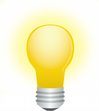
|
Through copyright, we don't just censor art, we censor and inhibit communication, thinking, progression, relationship and culture.
~Nina Paley
|
How to get more involved in the Linux Community
Linux Youtube Video Channels
http://www.youtube.com/user/quidsup?feature=watch
http://www.youtube.com/watch?v=7G7TJyZPKPo
Linux Fest Northwest
http://www.youtube.com/watch?v=pSxX8a_TC7I
Use Alternative News Sources instead of the Corporate Nonsense Media
If we have learned anything from the Snowden revelations, it is that we cannot rely on the corporate controlled media to keep us informed about what our government is doing to us. This means that we have to consciously seek out alternate sources of information. One key resource for the Snowden revelations has been Glenn Greenwald and theguardian.com. Other important sources include opednews.com, alternet.com, counterpunch.com, commondreams.org and zerohedge.com. Some of these are regarded as left leaning websites and others are regarded as right leaning websites.
But we need to move away from the left versus right distraction and recognize that the current greatest threat to our freedom is not the left or the right, but rather it is corporate fascism – or the corporate control of government and of people. There are also several excellent websites to get information about new developments in the free sharing of knowledge. These include the Linux Mint website and the Libre Office website. Other excellent websites for keeping up on open source technology are techrights.org and techdirt.com.
Tech News Websites and Organizations
http://forums.linuxmint.com/
http://ask.libreoffice.org/en/questions/
http://libreplanet.org/wiki/Main_Page
http://en.libreofficeforum.org/
http://techrights.org/?stories
http://www.techdirt.com/
General Alternative News Sources
http://www.theguardian.com/us
http://www.alternet.org/
http://www.counterpunch.org/
http://www.democracynow.org/
http://www.opednews.com/
http://www.youtube.com/user/TheRealNews
http://www.thomhartmann.com/tv
http://www.truthdig.com/
http://usawatchdog.com/
http://www.washingtonsblog.com/
http://www.zerohedge.com/
Open Source Community Organizing
Another way to become better informed about the evolving story of free open source knowledge sharing tools is to join or start a local open source community. There are open source communities all over the world being organized through a group called Libre Planet. To a search on this term to find a group near you and the time and location of their next meeting. http://libreplanet.org/wiki/LibrePlanet:Local_Teams/List

There are also many Linux forums where you can post questions to and read answers to questions posted by other beginners. http://www.linux.org/forums/
There are also many “linux user groups” - also known as LUGs. http://en.wikipedia.org/wiki/Category:Linux_user_groups
A Linux User Group (LUG) or GNU/Linux User Group (GLUG) is a non-profit organization that provides support and/or education for Linux users, particularly for inexperienced users. The term commonly refers to local groups that meet in person, but is also used to refer to online support groups that may have members spread over a wide area and which may not have physical meetings.
These groups may meet at a local library, at a community college, at someone's home or even at a local bar. There is so much happening within the open source community that it is difficult for any one person to keep up with it all. Building a group of friends and a local email list for sharing ideas is an important step for learning about the latest changes.
There are several LUG lists on the Web. If you are considering founding a LUG, your first task should be to find any nearby existing LUGs. Your best bet may be to join a LUG already established in your area, rather than founding one.

A Linux User Group meeting at a community college.
There are Linux User Groups in all 50 US states plus the District of Columbia, all of Canada's ten provinces and three territories, all six of Australia's states plus 76 locations in India, and over 100 other countries, including Russia, China, and most of Western and Eastern Europe. Even if you do not have time to go to a local meeting, you can still sign up for their email list. Many of these groups will even help you install the Linus operating system and other open source tools on your computer.
Get Politically Active
Corporate monopolies, such as Microsoft, and the billionaires who run and own them, have invested millions of dollars buying elections and destroying democracy. The only way we will be able to re-establish a fair and level playing field for small, innovative, new businesses and restore a growing economy is if all of us recognize the importance of becoming more politically active. This means attending local monthly meetings of the political party of your choice. You can either try to help take back the Republican or Democratic parties from the billionaires. Or, if you think the major political parties are beyond help, you can do what Richard Stallman has done and support the Green Party – or any other third party. The reason political activism is so important is that apathy simply leads to a corporate takeover of our democracy. None of us can be truly free until all of us are free – and that will not happen by sitting on the couch watching the corporate TV brainwashing programs.
Get involved with your public schools, public colleges and public libraries
There are many ways that you can help introduce and share Linux with the rest of your community. Talk with teachers and administrators at public schools about the financial and educational benefits of using free open source educational tools in the public schools. Attend school board meetings and let school board members know that you would like more course offerings in open source tools in your school district. You can also visit your local community college and ask instructors and administrators for more course offerings on how to use Linux, Libre Office and other free open source tools. You can also visit your local public library and offer to start a once a month discussion group on how to install and use Linux, Libre Office and other free open source tools.
Linux for Learners
Research firm NPD says Chromebooks represent 20-25% of the $300-or-less computer segment. In education, more than 5,000 schools have deployed Chromebooks for their students, representing more than 20% of school districts in the US. A study of 12 school districts by IDC found that switching from PCs to Chromebooks saved school districts over $1,000 per year per student.
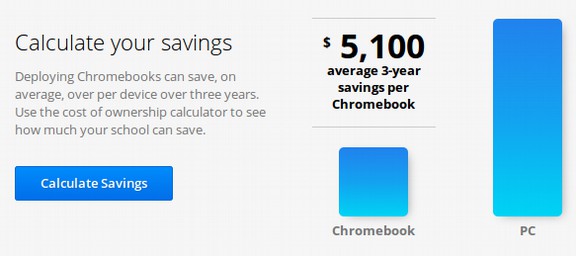
The study found that Chromebooks reduced the need for additional IT staff to support their deployments, requiring 69% less labor to deploy and 92% less labor to support than desktop PCs or laptop PCs. Chromebooks' high reliability increased actual teaching and educational administration time by reducing the time lost in managing desktop PCs or laptop PCs by 82%. Finally, the Solid State Drives are obviously more durable and user friendly that the older drives. According to this study, Chromebooks are already the number 2 operating system in schools – right behind Windows.
The new Acer Chromebook C910 – with an 8-hour battery life and much faster processor and 15 inch high resolution screen - is going to take the school student market by storm. But there is a hidden drawback to Chromebooks that many teachers and parents will strongly object to - namely Data Mining.
Switch to Linux to End Student Data Mining
Sadly, Chromebooks without Linux Mint default to Data Mining. Without replacing the Chrome Operating System with Linux Mint and a bigger Solid State Drive, students who use Chromebooks have little choice but to create their documents with Google Docs and store their documents on Google Drive. Neither of these are as secure as storing documents and data on a true Linux laptop protected by Linux Mint.
To bring more attention to the need to protect student data, the Electronic Frontier Federation filed a complaint with the Federal Trade Commission against Google for violating the student privacy pledge the company signed the year before. The complaint provides evidence that Google is collecting and data-mining the information of students while students are logged into their Google Education accounts at school. The complaint points out that Google’s “Sync” feature for the Chrome browser is enabled by default on Chromebooks sold to schools. This allows Google to track, store on its servers, and data mine for non-advertising purposes, records of every Internet site students visit, every search term they use, the results they click on, videos they look for and watch on YouTube, and their saved passwords.
Windows Also Exposes Student Documents to Data Mining
As we have discussed throughout this book, Microsoft is also not a secure option for protecting student data. There is a reason Windows computers have suffered millions of breaches over the past few years. It is because the Windows operating system was deliberately designed to NOT be secure. In fact, because Windows 10 “centralizes” the control of access keys, Windows 10 may be even LESS SECURE than previous versions of Windows. Like previous versions, Windows 10 unwisely places the browser inside of the operating system. But in addition, it uses an “Automatic Key" system which give Microsoft and anyone else who gains access to the keys, instant access to your computer - including the ability to shut your computer down without notice (the so-called Microsoft Kill Switch).

There is no way for any Windows 10 computer user to opt out of this insecure system. In fact, Microsoft plans to remotely replace all Windows 7 and 8 systems with Windows 10 during 2018 - an action which will make a bad situation much worse.
|
Quote
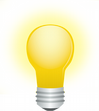
|
“Your computer is now only as secure as that database of keys held by Microsoft, which means it may be vulnerable to hackers, foreign governments, and people who can extort Microsoft employees.” Matthew Green, Professor of Cryptography at Johns Hopkins University
|
Being forced to hand the keys to your computer over to Microsoft is like being forced to hand the keys of your home over to an untrusted landlord. It is only a matter of time until there is a break in.
|
Key Point

|
Imagine how dangerous it would be for even the federal government to have a set of keys that could open every home in the United States - and even worse that it us easy for hackers to get copies of those same centralized keys. No person or agency should have such centralized power. It is simply not a wise or even workable plan.
|
Open Source Tools for High Tech Schools
One of the goals of this book and website is to provide public school teachers and administrators with the latest information on using and installing free open source tools for use by students in middle schools and high schools.
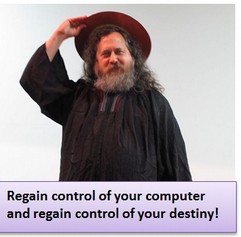
There have been huge advances in both software and hardware during the past few years which make it possible to provide every student in every school with the useful high tech learning tools for a fraction of the price that schools are currently spending on old fashioned, outdated and heavy text books or expensive and insecure Windows programs.
There are several reasons besides lower cost and improved security that public school administrators should consider switching to Linux.
#1 Windows Programs are as Harmful to Students as Smoking Cigarettes
Bill Gates once noted that giving students Microsoft programs would get them “kind of addicted” to being turned into permanent slaves to the Microsoft Monopoly. Nowhere else in public schools are teachers forced to promote a private for profit corporate monopoly to corrupt the education of their students. Computers should be used to free and empower students - not to get them addicted and brainwashed into using the products of a corporate monopoly - especially a corporate monopoly that spends billions of dollars buying Congress into passing laws to allow it to hide billions in profits in offshore tax havens.
Microsoft was not the first company to recognize the profit that can be generated by getting children addicted to their products. RJ Reynolds Tobacco Company was fined $15m in 2002 for handing out free samples of cigarettes at events attended by children. See http://www.bbc.co.uk/worldservice/sci_tech/features/health/tobaccotrial/usa.htm.
Microsoft programs may be more harmful than cigarettes because cigarettes only poison the body. Addicting students to commercial Windows programs poisons their minds and prevents students from even learning about educational freedom of thought and action. Free software allows students to explore and make decisions for themselves. If they do not like Linux Mint, they can freely try Ubuntu or Debian or one hundred other free Linux distributions. Students are free to have control over their own computers and their own learning. Free software not restricted by patents protects the right to learn, and share what we learn with others. Free software is the foundation of a learning society where we share our knowledge in a way that others can build upon and enjoy.
Microsoft shelled out a mind-boggling estimated $2 billion to convince the public that it needs Windows 8. Why the record-breaking marketing deluge? Because a slick ad campaign was Microsoft's best shot at hiding what Windows really is; a faulty product that restricts your freedom, invades your privacy, and controls your data. Microsoft wants to keep you locked in to Windows so that it can take your money, your personal data, and your freedom. The tools we use to communicate with each should be available to everyone and should be free. The public should get the benefit of intellectual property and the opportunity to build on knowledge. Public knowledge should be open and free for the public good.
Is a better future around the corner?
While Linux is a very small percent of the current overall computer laptop and desktop market, it is likely to become the primary operating system in our public schools in the next ten years. The Google Chromebook durable and dependable solid state drive, which does not need a fan, is as likely to drive this change as the $300 price. In addition, the fact that a student can use the laptop for the entire day without recharging the battery is a huge plus for public schools.
For many schools, there will be a temptation to simply stay with the Chrome OS operating system. Sadly, this is a very limited operating system which may give students and teachers a bad idea of the real potential with Linux. Converting the operating system to the Linux Mint operating system has no cost. But it does take about one hour (or less) to run through the steps of changing the operating system to Linux Mint. The benefit is that you not only get a better file manager, but you get Libre Office and access to thousands of other free programs.
I am confident that once schools realize how easy it is to convert an economical Chromebook to a powerful full featured laptop, school districts will rush to provide Chromebooks to more students. Then once students learn how much easier Libre Office is that MS Office, we could have an entirely different future for the sharing of knowledge both in and out of our public schools.
Meanwhile, the forced transition of Microsoft to Windows 10 is likely to go as badly as their transition to Windows 8. With an operating system this insecure and unreliable, it is hard to hide the truth for long. 600 million Windows XP and Windows 7 users are going to have a decision to make in 2016. Even if they choose Windows 10, problems with constant crashing computers will cause at least some of them to seek a better option. Many will realize that Linux is the better option. You can help more people with this transition by sharing our book and website with your friends and family.
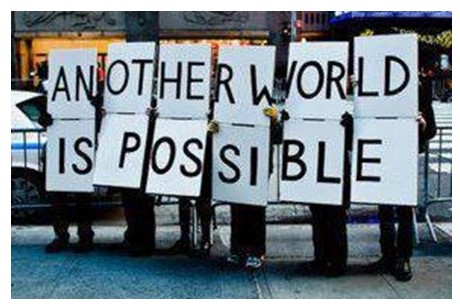
Rise like Lions after slumber, in unvanquishable number.
Shake your chains to earth like dew, which in sleep had fallen on you.
We are many – they are few... We are many – they are few!
What's Next?
One of the huge benefits of open source tools is that LibreOffice is a great tool for anyone wishing to publish either an ebook or a website. Sadly, the instructions for using LibreOffice to do either of these things is pretty limited. I am therefore in the process of completing a book on using Libre Office for writing an ebook and another book on how to use another free open source tool, called Joomla to build an educational or business website. Finally, in the coming months, we will start offering online courses on all of these subjects.
You can learn more about all of these educational opportunities by visiting our main website collegeintheclouds.org.
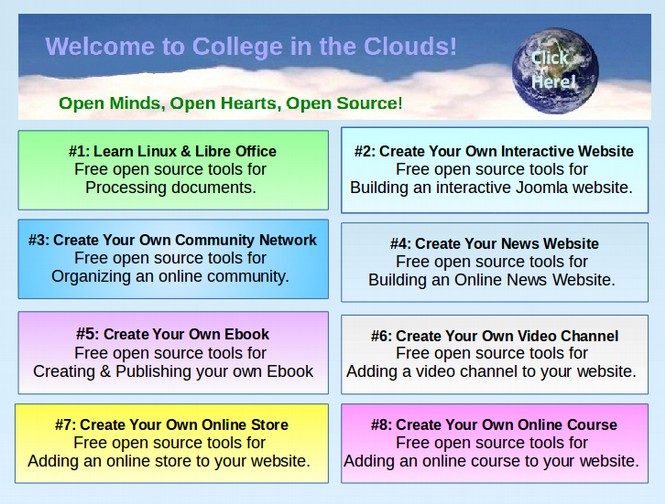
Thank you for taking the time to read this book. I hope you will consider sharing the link to this book with your family, friends and neighbors. This is the year for everyone to learn Linux and LibreOffice.
Regards,
David Spring M. Ed. & Elizabeth Hanson M. Ed.