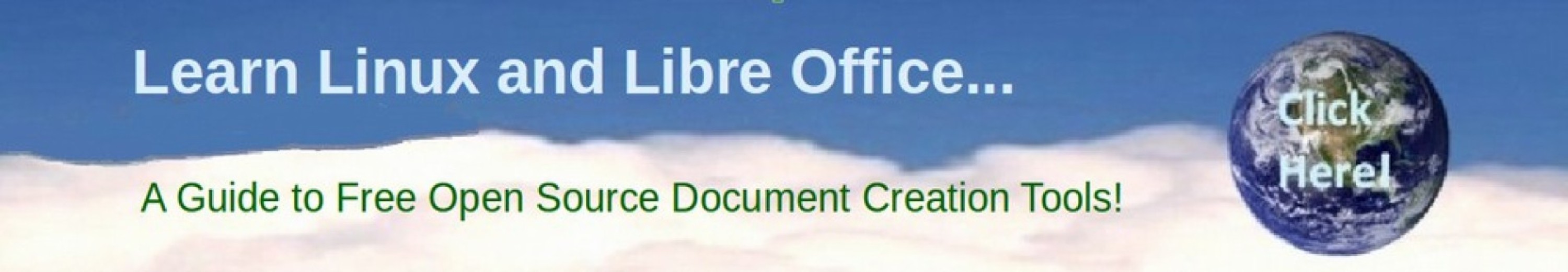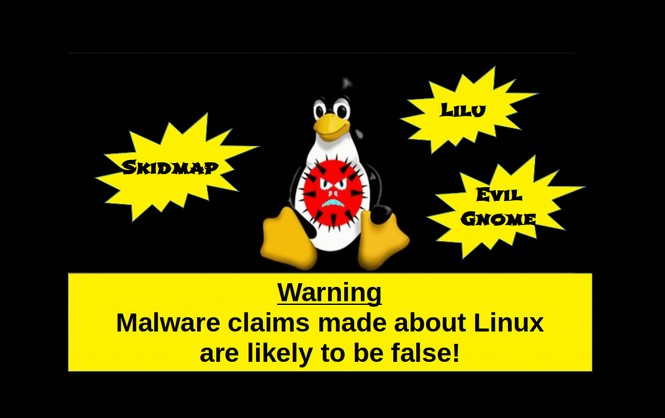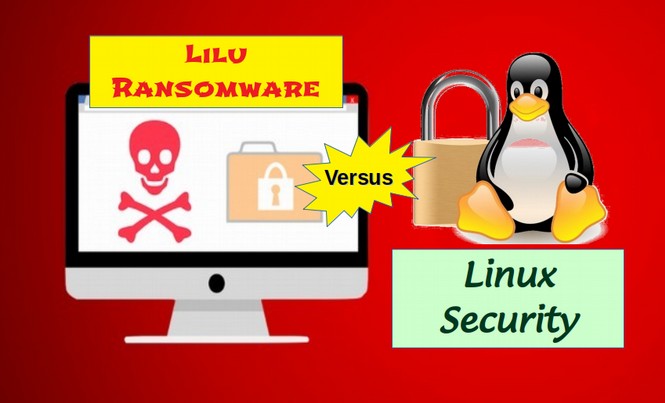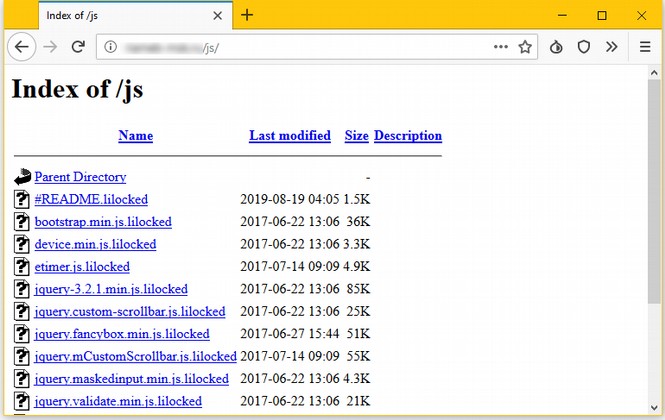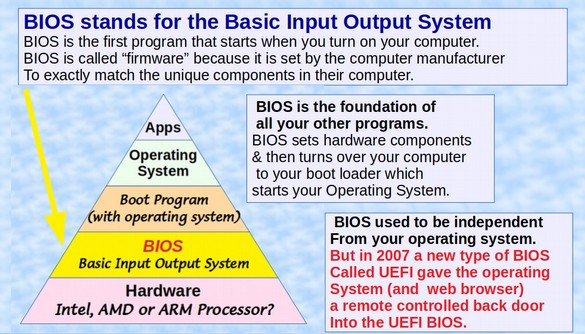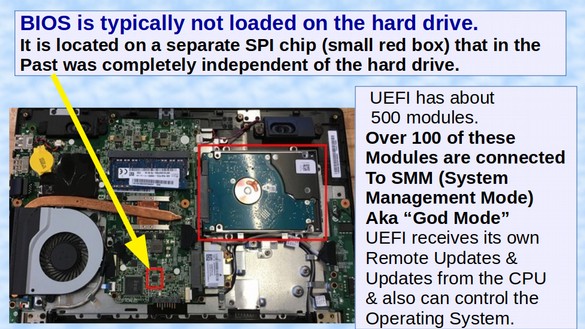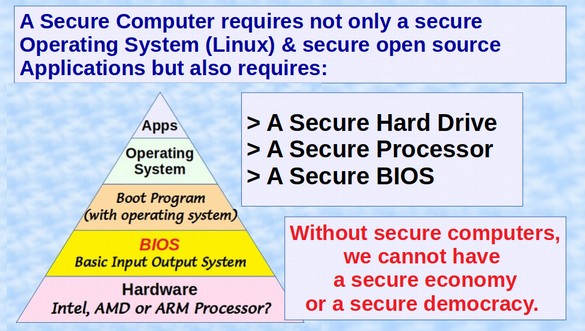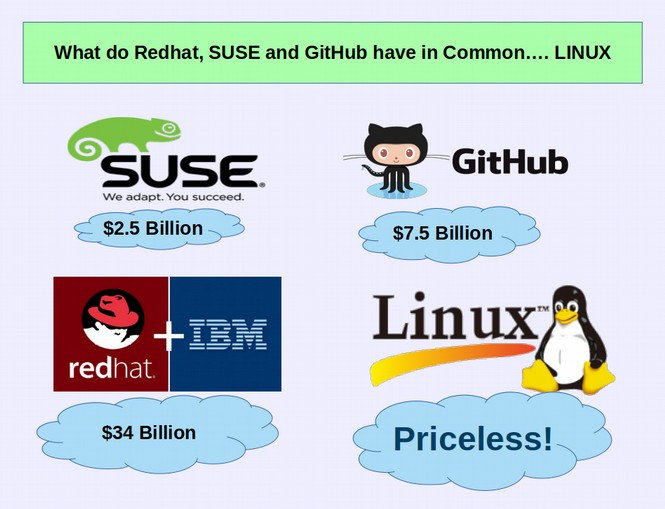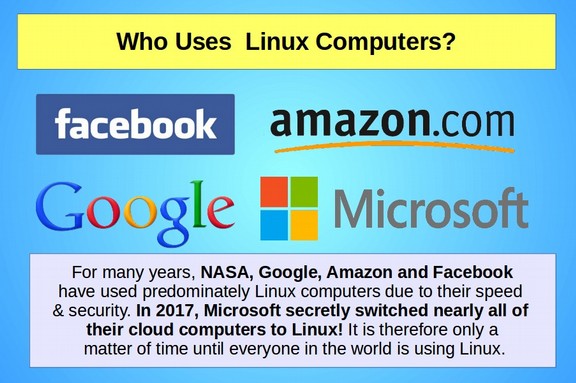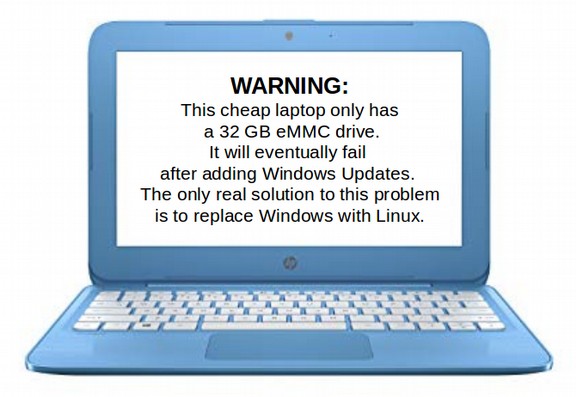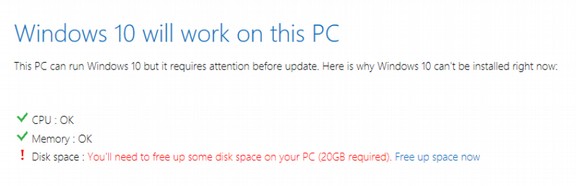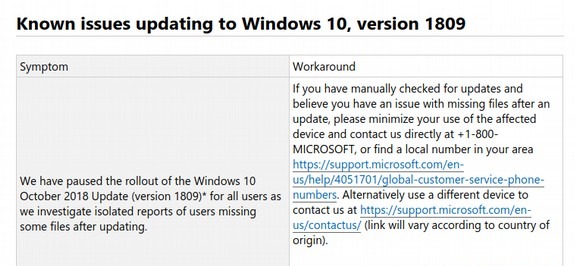Introduction… Why the Windows 2018 October Update will be the End of the Line for Inexpensive Windows Laptops
For more than 8 years, I have been writing articles warning consumers about the fatal flaws of the Windows operating system. The October 2018 Update is no exception. There are at least a dozen major problems with the Windows 10 2018 October Update. For example, it can disable the Edge browser (I would call this a feature but whatever). Also, you cannot install the update if you are using a Virtual Private Network (VPN). Of course, if you are using Windows in the first place, there is no point to using a VPN because there is no privacy with Windows. Then there is the File Deletion problem where the update deletes all your documents, images and videos on some computers. On October 9, 2018, Microsoft announced that they fixed this problem. But in fact, they may have made the real problem even worse.
In this article, I will explain why this file deletion problem is not a temporary problem - but instead is the final nail in the coffin of a defective operating system – the result of years of poor decisions by Microsoft upper management– decisions that have boxed Microsoft programmers into a corner and will eventually lead to the death of the Windows operating system and an end to the Microsoft monopoly.
We will begin by explaining to users of less expensive laptops with 32 GB eMMC drives why this update will render their laptops unusable. Second, we will then review some of the design problems with the Windows Update System. Third, we will explain why Microsoft failed to address this file deletion problem even though they were warned about it more than three months ago. We will then go deeper into why the file deletion code was put in the update to begin with - and why I was able to predict more than 10 years ago that the Windows operating system would eventually grow into the 30 Gigabyte monster it is today. Finally, we will look at why this 30 Gigabyte monster will kill millions of computers – a problem Microsoft will not be able to solve with any update.
If you have a 32 GB eMMC laptop, you need to backup all of your documents onto a USB stick and then replace Windows with Linux Mint as soon as possible. Linux Mint is one third of the size and three times faster than the Windows operating system . Please share this important article with anyone you know who is still using the Windows operating system. This is your final warning.
I. Some Simple Math… Why Windows Will Not Work on a 32GB eMMC drive
I have long urged readers to avoid buying any laptop with a 32 GB eMMC drive. Not only is the drive way too small – but it is soldered into the laptop and cannot be replaced or upgraded. It is like buying a car that will not go over 45 miles an hour and has a ticking time bomb in the engine. No one would buy a car where the tires were permanently attached to the car. Yet because many people know nothing about computers, millions of people have bought Windows laptops with 32 GB eMMC drives in the past two years. Here is the math of why such laptops are simply defective and certain to stop working over time:
First, a 32 GB eMMC drive is actually only a 29 GB drive. This is because eMMC drives like nearly all other drives have about 10 percent less actual storage capacity than their advertised capacity. So a 32 GB eMMC drive actually only has 29 GB of usable capacity. Remember this number 29 GB as it is a crucial limit we will get back to in a moment.
Second, the Windows 10 operating system is huge (also known as bloated). It is more than 20 GB even before adding the essential updates. This is many times bigger than the free Linux operating system used on Chromebooks. Note that while Microsoft claims the Windows 10 operating system is only 10 GB, there are hundreds of complaints on Amazon from users noting that the Windows 10 operating system, with the April 2018 update took up their entire eMMC drive – even on a new computer with no documents or other programs installed. My own analysis is that the Windows 10 operating system takes up at least 20 GB on the hard drive which is why it creates such problems for 32 GB drives. Here is a Microsoft image stating that 20 GB is required for a 2017 Windows update:
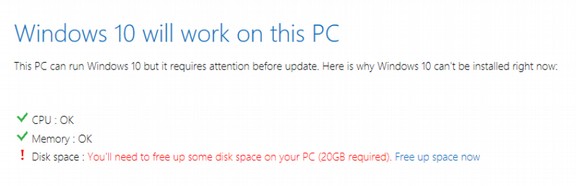
Here is one of the hundreds of adverse comments on Amazon complaining that the 32 GB eMMC drives on their new laptops are not big enough and that the Windows operating system is taking up their entire drive. (I have put 50 more of these comments at the end of this article):
“This Acer uses a multimedia card in place of a drive. Now, the problem with this is that 28g of space is necessary for the operating system. There is only 4g left for anything else. It is not only slow, but hasn't enough storage space to update even the operating system. It is not able to update anything for lack of space to do the work. I can't imagine what this machine could possibly be good for.”
Third, the hard drive is also where one normally installs applications and programs such as MS Office which are also updated each month. MS Office alone is 3 GB. Add in common programs like the Chrome or Firefox web browser and an Anti-Virus program and suddenly you have 2 more GB. So let’s add this all up. 20 + 3 + 2 = 25 GB. This leaves only 4 GB for your documents, images and videos.
Fourth, the Windows operating system gets even bigger each and every month due to monthly updates. Twice a year, Microsoft issues even bigger updates. The April 2018 update was 4 GB. In order to make room for this huge update, Microsoft and laptop makers urged owners of 32 GB eMMC laptops to move all of their documents off of the normal hard drive, called the C Drive in Windows, onto some other drive, such as a MicroSD card or USB stick, naming these new drives some other letter such as the D drive. So back in April, 2018, you moved your documents off the hard drive and installed the 4 GB Update. Thus, as of September 2018, your 32 GB Windows laptop was already at its maximum capacity of 29 GB. Here is a link to an article from May 2018 describing all of the problems with just doing the April 2018 Update on a 32 GB eMMC laptop. https://www.reddit.com/r/Windows10/comments/8mky5y/dont_buy_a_windows_10_pc_with_32gb_of_storage/
Fifth, the October Update is another 5 GB which will crash millions of 32 GB eMMC laptops. Now for the problem. The October 2018 Update adds another 5 GB onto your laptop that is already maxed out at 29 GB!!! Now can you see why I have urged people to avoid buying a Windows laptop with only a 32 GB eMMC drive? A 32 GB drive is simply not big enough for the Windows operating system. Over time, Windows Updates are certain to exceed the capacity of the drive. Any Windows laptop with a 32 GB eMMC is simply a defective laptop.
Sixth, the proposed cures for this problem are worse than the disease. Microsoft and laptop makers such as Acer and Dell have proposed all kinds of solutions for this problem. First, they want you to buy another drive and put your programs and documents on some other drive. These other drives, especially MicroSD drives, are also often low quality and known to fail and know to be very slow. So it is out of the frying pan and into the fire.
Seventh, the so-called “fixes” for the Windows Operating System have serious negative consequences. Ever wonder what caused the October Update File Deletion problem in the first place? One of the new features of the Windows 10 October Update is the new automatic cleanup program called Windows Storage Sense – a program that makes no sense at all. This new tool will determine without any help from you when to delete files from your computer whenever the operating system needs more space: "It's important to note that we design Storage Sense to be a silent assistant that works on your behalf without the need to configure it… Storage sense runs automatically when you are low on disk space." https://blogs.technet.microsoft.com/filecab/2018/08/30/9205/
Gee, I wonder who might be running low on disk space? How about those 32 GB eMMC laptops! So don’t worry. Windows Storage Sense will only delete your Downloads folder and all of your documents if it is really needed – and it will not only be to make room for the October Update – but for every other update for every month from here until you have finally decided you have had enough of the bloated Windows operating system and finally switch to Linux – or buy a better laptop with 64 GB of storage.
Why the File Deletion Problem is Not Really Fixed
On Friday, October 5, 2018 Microsoft announced they were temporarily pausing the October 2018 Update for their Windows operating system while they attempted to determine why this update was deleting all the personal files (document, images and videos) some users had on their Windows computers. Here is an image of this very short announcement:
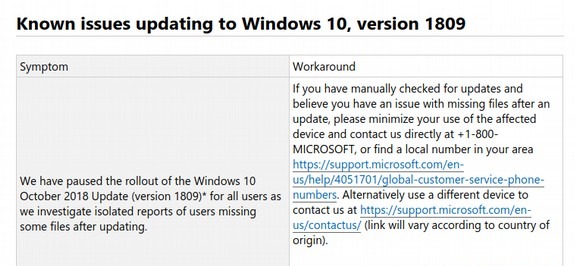
The last sentence of the announcement mis-leads customers into assuming this problem is just a temporary glitch and once solved, Microsoft will “resume rolling out the Windows October 2018 Update.” Three days later on Tuesday October 9, 2018, Microsoft announced that they had found the problem and solved it. Here is their explanation of the problem and the cure:
The problem only affected those who had ran out of space in their normal C drive and moved their documents to a different drive. But depending on how this was done, some duplicate folders were still left on the C Drive. Windows was trying to get rid of duplicate and empty folders. But some folders were not duplicates and were not empty – but were deleted any way. Supposedly, the October Update has been improved so it does not delete so many files.
But this new solution still does not address the underlying problem – that there is not enough room for the Windows operating system on 32 GB eMMC drives. In fact, leaving more files simply makes the available space even less.