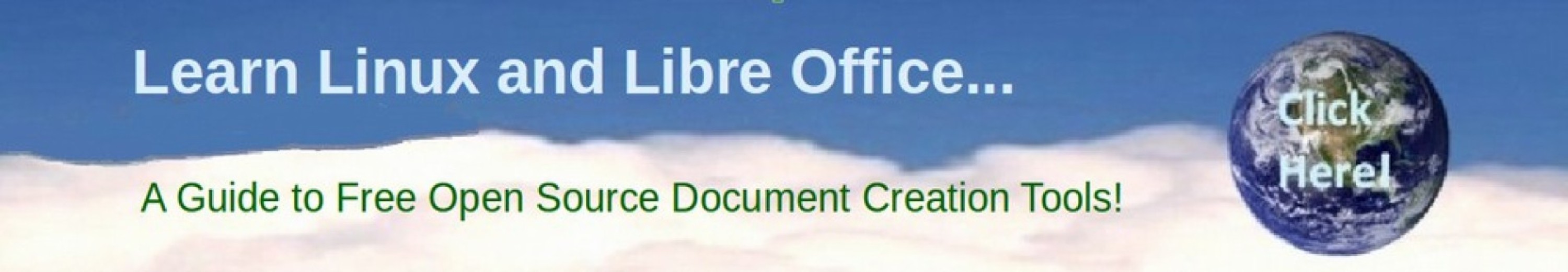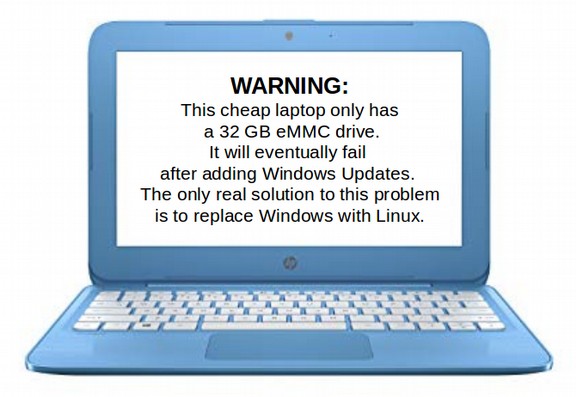Introduction… Why the Windows 2018 October Update will be the End of the Line for Inexpensive Windows Laptops
For more than 8 years, I have been writing articles warning consumers about the fatal flaws of the Windows operating system. The October 2018 Update is no exception. There are at least a dozen major problems with the Windows 10 2018 October Update. For example, it can disable the Edge browser (I would call this a feature but whatever). Also, you cannot install the update if you are using a Virtual Private Network (VPN). Of course, if you are using Windows in the first place, there is no point to using a VPN because there is no privacy with Windows. Then there is the File Deletion problem where the update deletes all your documents, images and videos on some computers. On October 9, 2018, Microsoft announced that they fixed this problem. But in fact, they may have made the real problem even worse.
In this article, I will explain why this file deletion problem is not a temporary problem - but instead is the final nail in the coffin of a defective operating system – the result of years of poor decisions by Microsoft upper management– decisions that have boxed Microsoft programmers into a corner and will eventually lead to the death of the Windows operating system and an end to the Microsoft monopoly.
We will begin by explaining to users of less expensive laptops with 32 GB eMMC drives why this update will render their laptops unusable. Second, we will then review some of the design problems with the Windows Update System. Third, we will explain why Microsoft failed to address this file deletion problem even though they were warned about it more than three months ago. We will then go deeper into why the file deletion code was put in the update to begin with - and why I was able to predict more than 10 years ago that the Windows operating system would eventually grow into the 30 Gigabyte monster it is today. Finally, we will look at why this 30 Gigabyte monster will kill millions of computers – a problem Microsoft will not be able to solve with any update.
If you have a 32 GB eMMC laptop, you need to backup all of your documents onto a USB stick and then replace Windows with Linux Mint as soon as possible. Linux Mint is one third of the size and three times faster than the Windows operating system . Please share this important article with anyone you know who is still using the Windows operating system. This is your final warning.
I. Some Simple Math… Why Windows Will Not Work on a 32GB eMMC drive
I have long urged readers to avoid buying any laptop with a 32 GB eMMC drive. Not only is the drive way too small – but it is soldered into the laptop and cannot be replaced or upgraded. It is like buying a car that will not go over 45 miles an hour and has a ticking time bomb in the engine. No one would buy a car where the tires were permanently attached to the car. Yet because many people know nothing about computers, millions of people have bought Windows laptops with 32 GB eMMC drives in the past two years. Here is the math of why such laptops are simply defective and certain to stop working over time:
First, a 32 GB eMMC drive is actually only a 29 GB drive. This is because eMMC drives like nearly all other drives have about 10 percent less actual storage capacity than their advertised capacity. So a 32 GB eMMC drive actually only has 29 GB of usable capacity. Remember this number 29 GB as it is a crucial limit we will get back to in a moment.
Second, the Windows 10 operating system is huge (also known as bloated). It is more than 20 GB even before adding the essential updates. This is many times bigger than the free Linux operating system used on Chromebooks. Note that while Microsoft claims the Windows 10 operating system is only 10 GB, there are hundreds of complaints on Amazon from users noting that the Windows 10 operating system, with the April 2018 update took up their entire eMMC drive – even on a new computer with no documents or other programs installed. My own analysis is that the Windows 10 operating system takes up at least 20 GB on the hard drive which is why it creates such problems for 32 GB drives. Here is a Microsoft image stating that 20 GB is required for a 2017 Windows update:
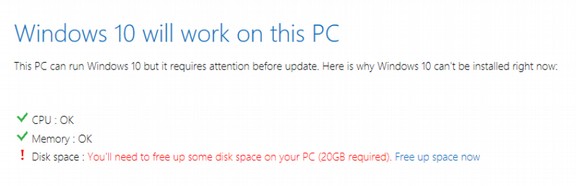
Here is one of the hundreds of adverse comments on Amazon complaining that the 32 GB eMMC drives on their new laptops are not big enough and that the Windows operating system is taking up their entire drive. (I have put 50 more of these comments at the end of this article):
“This Acer uses a multimedia card in place of a drive. Now, the problem with this is that 28g of space is necessary for the operating system. There is only 4g left for anything else. It is not only slow, but hasn't enough storage space to update even the operating system. It is not able to update anything for lack of space to do the work. I can't imagine what this machine could possibly be good for.”
Third, the hard drive is also where one normally installs applications and programs such as MS Office which are also updated each month. MS Office alone is 3 GB. Add in common programs like the Chrome or Firefox web browser and an Anti-Virus program and suddenly you have 2 more GB. So let’s add this all up. 20 + 3 + 2 = 25 GB. This leaves only 4 GB for your documents, images and videos.
Fourth, the Windows operating system gets even bigger each and every month due to monthly updates. Twice a year, Microsoft issues even bigger updates. The April 2018 update was 4 GB. In order to make room for this huge update, Microsoft and laptop makers urged owners of 32 GB eMMC laptops to move all of their documents off of the normal hard drive, called the C Drive in Windows, onto some other drive, such as a MicroSD card or USB stick, naming these new drives some other letter such as the D drive. So back in April, 2018, you moved your documents off the hard drive and installed the 4 GB Update. Thus, as of September 2018, your 32 GB Windows laptop was already at its maximum capacity of 29 GB. Here is a link to an article from May 2018 describing all of the problems with just doing the April 2018 Update on a 32 GB eMMC laptop. https://www.reddit.com/r/Windows10/comments/8mky5y/dont_buy_a_windows_10_pc_with_32gb_of_storage/
Fifth, the October Update is another 5 GB which will crash millions of 32 GB eMMC laptops. Now for the problem. The October 2018 Update adds another 5 GB onto your laptop that is already maxed out at 29 GB!!! Now can you see why I have urged people to avoid buying a Windows laptop with only a 32 GB eMMC drive? A 32 GB drive is simply not big enough for the Windows operating system. Over time, Windows Updates are certain to exceed the capacity of the drive. Any Windows laptop with a 32 GB eMMC is simply a defective laptop.
Sixth, the proposed cures for this problem are worse than the disease. Microsoft and laptop makers such as Acer and Dell have proposed all kinds of solutions for this problem. First, they want you to buy another drive and put your programs and documents on some other drive. These other drives, especially MicroSD drives, are also often low quality and known to fail and know to be very slow. So it is out of the frying pan and into the fire.
Seventh, the so-called “fixes” for the Windows Operating System have serious negative consequences. Ever wonder what caused the October Update File Deletion problem in the first place? One of the new features of the Windows 10 October Update is the new automatic cleanup program called Windows Storage Sense – a program that makes no sense at all. This new tool will determine without any help from you when to delete files from your computer whenever the operating system needs more space: "It's important to note that we design Storage Sense to be a silent assistant that works on your behalf without the need to configure it… Storage sense runs automatically when you are low on disk space." https://blogs.technet.microsoft.com/filecab/2018/08/30/9205/
Gee, I wonder who might be running low on disk space? How about those 32 GB eMMC laptops! So don’t worry. Windows Storage Sense will only delete your Downloads folder and all of your documents if it is really needed – and it will not only be to make room for the October Update – but for every other update for every month from here until you have finally decided you have had enough of the bloated Windows operating system and finally switch to Linux – or buy a better laptop with 64 GB of storage.
Why the File Deletion Problem is Not Really Fixed
On Friday, October 5, 2018 Microsoft announced they were temporarily pausing the October 2018 Update for their Windows operating system while they attempted to determine why this update was deleting all the personal files (document, images and videos) some users had on their Windows computers. Here is an image of this very short announcement:
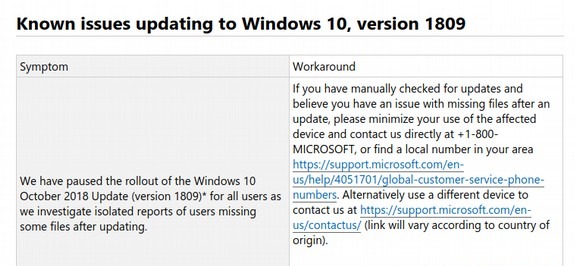
The last sentence of the announcement mis-leads customers into assuming this problem is just a temporary glitch and once solved, Microsoft will “resume rolling out the Windows October 2018 Update.” Three days later on Tuesday October 9, 2018, Microsoft announced that they had found the problem and solved it. Here is their explanation of the problem and the cure:
The problem only affected those who had ran out of space in their normal C drive and moved their documents to a different drive. But depending on how this was done, some duplicate folders were still left on the C Drive. Windows was trying to get rid of duplicate and empty folders. But some folders were not duplicates and were not empty – but were deleted any way. Supposedly, the October Update has been improved so it does not delete so many files.
But this new solution still does not address the underlying problem – that there is not enough room for the Windows operating system on 32 GB eMMC drives. In fact, leaving more files simply makes the available space even less.
II. Design Problems with the Windows Update System
Many users have complained about changes Microsoft has made over the years to the Windows Update System. We used to be able to pick and choose which updates to install and when to install them. After years of having their computers killed or severely slowed down by a Windows Update, many users would choose not to update their computer at all. Instead of dealing with the underlying problem of huge, unreliable updates, Microsoft began forcing users into having these huge unreliable updates automatically installed on their computers. In 2016, Microsoft even fooled users by changing the install question from accepting the update to declining the update. If the user clicked on the box to close the Window, thinking they were refusing the update, they were in fact accepting the update - which then got installed on their computers with no way to stop it.
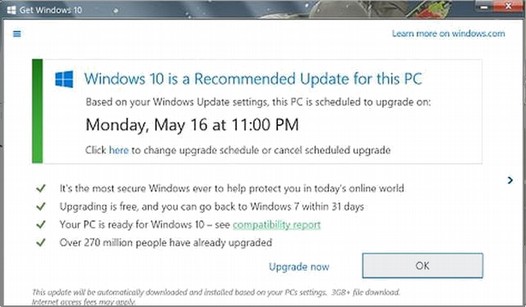
What’s wrong with the pop-up Window above? If you click the [X] button at top right, all you do is to close the window. You still get the update. You also get the update if you click on OK. The only way to decline Windows 10 is to click on the tiny word “here” just below the word Monday. A disgusting trick.
Another problem is how Windows Updates are added to computers. The update first moves the Users folder, called the C Drive, to a temporary location. The update then creates a new empty folder for the new C drive. The update then rebuilds the structure in the new C drive using links to folders and files in the old C drive, adding the updates to the new C drive. The update then deletes the old C drive from the temporary folder when it is done. It appears that in some situations, such as when the partition of the C drive was not as expected,
This method of copying and then deleting files without any other checks and balances is deeply flawed. But it is required because the new Update makes the operating system so big that the only way to install it is by putting the old operating system and all of the users personal files into a temporary folder. It should be noted that Linux does not do this. The operating system is on a separate folder from the user files and updates do not delete the user folder. So the real problem is the huge file size of the Windows operating system which in turn creates problems for the process of Windows Updates.
Microsoft has also made it much harder for users to back up their files before doing updates. By contrast, Linux users can back up their files with the click of a button before updates and then roll back to the previous version if the update harms any important program they are using. Linux can do this in part because the file size of the back up is one quarter of the file size of backing up the Windows operating system. So once again, the huge file size of the Windows operating system is the real problem.
In a moment we will look at why these Windows updates have gotten so big and why they were harming computers in the first place. But first, let’s look at flaw in the process of making Windows updates.
III. Why Microsoft Failed to Address this Problem Three Months Ago
Automatic Updates only work if the user has access to easy backups before updating and if the maker of the updates (Microsoft) is careful about testing the updates before issuing them. Unfortunately, Microsoft is not careful about testing the updates. Many users were upset to find out that “testing volunteers” informed Microsoft of this file deletion problem more than three month ago – yet Microsoft did nothing to address this problem. Why was this?
The answer is that in 2014, Microsoft wanted to increase their short term profits in order to increase their stock price. They therefore fired more than 18,000 employees – including many members of their Windows quality control team. https://arstechnica.com/staff/2014/07/op-ed-microsoft-layoff-e-mail-typifies-inhuman-corporate-insensitivity/
To replace these thousands of employees, Microsoft has used volunteers, called the Insider Program, to test their updates before releasing them to the public. The volunteers then send reports back to Microsoft when there are problems with the updates. But many of these thousands of reports are often ignored because there are not enough programmers left at Microsoft to deal with the thousands of reports one at a time. Instead the reports are ran through a computer program which decides which reports are important and which are not.
The report of file deletions was ignored because the computer program did not think it was important. Here is an image of reports from volunteers made three months ago warning of the file deletion problem:
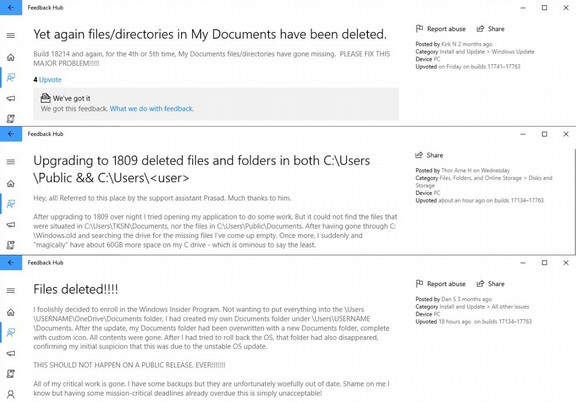
This problem was noticed on social media by Microsoft Insiders.

Apparently, Microsoft has even banned some insiders for exposing this fact to the public:
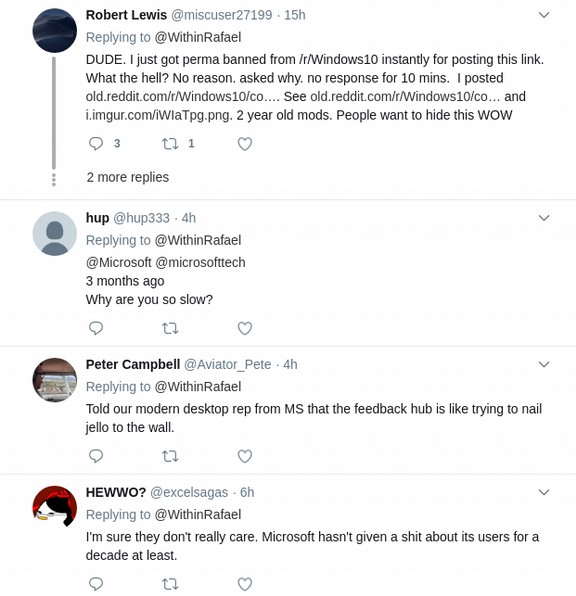
So in addition to having a defective Upgrade System, Microsoft also has a defective testing system. But the real problem is still the huge file size of the Windows operating system – which is now so big and so complex that not even a million programs could ever fix this problem. We will next address the real problem – which is how and why the Windows operating system got so bloated in the first place. Put on your seat belt because, unless you are a computer history expert, you are in for quite a shock.
IV. How and Why the Windows Operating System Go So Huge
The problem with the huge file size of the Windows operating system started with a very bad decision made by Bill Gates more than 20 years ago. But we will start with the most recent events first and work our way back. Even one year ago, the Windows 10 operating system was about 20 GB including all updates and a few Windows application programs (like MS Office which itself is about 3 GB). This was about the same as the Windows 7 operating system – and actually way better than the Windows 8 operating system which had exploded to nearly 30 GB. However, in April 2018, Microsoft came out with a huge update number 1803, which had a file size of about 4 GB – making Windows 10 as bloated as Windows 8. The reason for this huge “update” was largely related to two new design flaws in computer chips called “Meltdown and Spectre.”
These flaws in turn were related to attempts by chip makers such as Intel and AMD to “speculate” when a user might load programs such as the Windows OS or MS Office and then start pre-loading these bloated programs. In other words, the chip makers were trying to help Microsoft hide the fact that the Windows operating system had gotten too big. Unfortunately, hackers could use this speculation to take over computers – a security problem discovered in the Spring of 2017. So Intel and AMD could no longer hide the bloated problems of Windows computers. It took a massive amount of code to correct this problem. Thus, the huge 2018 April Update.
Unfortunately, other CPU speculation problems have been uncovered since April 2018 – leading to another huge 5 GB update in October 2018. This time the file size will grow from 25 GB to about 30 GB – which in turn will cause other problems we discussed earlier in this article.
But why was the Windows code so bloated in the first place that it forced CPU makers to add the dangerous speculation to their CPUs? The answer is that in about 2008, upper managers at Microsoft made the terrible decision to combine the prior Windows operating system with a mobile phone operating system called Metro – over the objections of many programmers who realized that such a dual operating system would explode the code – and would in fact be impossible from a security standpoint. This crazy dual operating system, called Windows 8, was eventually inflicted on the public in 2012. Since then, all Windows operating systems, including Windows 10, have had two control panels, two web browsers and two of about everything else. Thus, the Windows operating system is now a programmers nightmare – in addition to being at least twice as big as it needs to be. I wrote back then that this stupid idea of combining two operating systems together would eventually kill the Windows operating system. I will eventually be proven right.
But as if a dual operating system were not bad enough, years before this, about 1998, Bill Gates decided to put the Windows Web Browser, called Internet Explorer, inside of the operating system – again over the objections of many programmers. No other operating system placed the web browser inside of the operating system. But Bill wanted the operating system to “call home” to let him know if users were using an official version of Windows rather than a boot leg version of Windows.
Unfortunately, this open back door was not only available to Microsoft, it was also available to the NSA – which used this open back door to create a devastating computer virus called Stuxnet to bring down Iranian nuclear processors in 2009. Predictably, the Stuxnet virus and others like it such as the Flame virus, were released in the wild and also infected Iranian oil rig computers. By April 2010, this same diabolical bug infected the computer controlling the BP Deep Water Horizon oil rig. This computer failed leading to the worst environmental disaster in the history of our planet – all because Bill Gates wanted the Windows operating system to call home!
The Fatal Flaw… Why the Cycle of Never Ending Windows Updates Will Continue
Sadly, having this open back door in the Windows operating system caused yet another slower but even more devastating problem – a problem still going on today. Even since 1998, Microsoft has been playing a game with hackers:
STEP 1: The hackers find a way to enter the open back door.
STEP 2: Windows programmers attempt to patch or close the hole with an Update.
STEP 3: Then hackers find another way to get into the Windows operating system – leading to a never ending series of patches because Microsoft refuses to deal with the real problem which is that you should NEVER have the web browser inside of the operating system.
I have called this the fatal flaw of the Windows operating system. And I predicted more than 10 years ago that it would eventually cause the Windows operating system to grow to more than 30 GB. Even if the file deletion problem is addressed, the Windows 10 October 2018 Update will prove me right. But this is when the REAL problem will begin. Because increasing the file size of Windows beyond 30 GB will destroy millions of computers. Amazingly, in October 2018, Microsoft also increased the price on Windows 10 to $139.

At this point, with millions of computers about to be destroyed and Microsoft raising the price of Windows to $139, I can only wonder how much harm Microsoft will have to inflict on computer users before they finally make the switch to the free and very easy and very safe and very powerful Linux operating system.
Here are 50 of the hundreds of comments made about the 32 GB eMMC drive laptops on Amazon:
“Waste if money... All the memory is dedicated to the software... Crashes almost immediately after set up and won't download updates.”
“I keep getting a low memory message that will not allow me to update Windows 10. 3.2 g memory..? not enough? Hate it so much that I want to chalk it up to a learning experience and not even try to send it back----too much aggravation.”
“Called Ace as suggested by Amazon. Three Windows update failed out of 12. Called Microsoft, took over my laptop then laptop ran out of memory needed to re-install Windows 10. Finally gave up and returned the laptop.”
“I like apps. Apps let you do stuff. Wouldn't it be great if your laptop had apps? But wait, this laptop cannot install apps because there's no more room.”
“When i say this product is completely useless, i literally mean it. All i was able to do with it was put a antivirus protection on it along with the Microsoft bundle (which i need for work purposes) and it ran out of memory.”
“The primary C drive is only 28GB - not enough to install Windows 10…it comes with Windows 10 1703, and doesn't have enough room on the drive to download 1709. Awful, awful computer. Skip it.”
“Cannot for the life of me figure out how to have enough disk space for just Windows downloads, let alone any programs. I just wanted to use is with Google Chrome and yet cannot provide enough space for Windows updates. Not sure if the problem is the small hard drive or the bloated operating system, but they work together to provide an inferior product not worth your consideration!”
“Very disappointed in the function of the laptop. very slow to many programs that are not needed . and when it updates takes up to much space. very unhappy. I'm returning this and NEVER buying Acer again. Garbage laptops, stay away.”
“This started out as a really nice product when I purchased it 5 months ago. But now it won't let me update Windows 10 (the notifications pop up several times a day and I have to go through several steps to get it off the screen). Constant messages that I don't have enough memory. All I have installed on this is anti-virus. Seems that each Windows update eats more memory, so that within just a few months, there's none left and no way (that I've found) to add more. This was a waste of my money and I'm very disappointed in it. Don't go 32 GB!”
“I am unable to do ANYTHING with this laptop. Windows can't even update because there is not enough room and programs will not work without windows update.”
“Win10 and all of its components eats up what very little disk space you have, leaving you hardly any to download what should be your essential downloads. I have one thing installed onto the desktop and I have hourly reminders that I have little space (which I already knew), while also getting Windows Updates every other hour or so. ("Can't install updates"). Win10 is an ever-growing monster that will eat up your computer.”
“I will echo what every other buyer says, there isn't enough space to properly set up this PC with windows updates or anything. I am using a SDXC card slot for external storage, and I have selected it during the windows updates to help offset space. When the restart occurs there is just an Error that it cannot finish the installation. I have reset windows twice, and now I cannot reset it a third time because 6 gigs free space is not enough space to reset windows. I received this product from Acer two days ago and I have been extremely unhappy with setting it up since I bought it.”
“Acer - you should retroactively install 64GB drives in each of these models before attempting to sell them off to suckers like me. Very unhappy, unlikely to ever buy Acer products again in the future.”
“Not enough storage to do all of the windows 10 updates right out of the box. Don't do it!”
“Does not come with enough memory to even update itself.”
“This product is ridiculous. It doesn't have enough memory to download the upgrade to Window$ 10 which is it's operating system. Unbelievable! Micro$oft sells an operating system that millions of computers cannot use and brilliant Acer installs it. My two year old computer kept getting annoying messages from Micro$oft (which is another horrible story) that it could not update Window$ 10 because of a lack of memory space on the c: drive. Who knows what is vital and what is expendable? I finally decided (after zillions of annoying messages from the dreaded Micro$oft) to buy a new computer with more memory. The instant I got started on this NEW computer I got a love note from Micro$oft that I didn't have enough memory to update that horrible Window$ 10 on my NEW computer. I had just turned in on and it was already obsolete.”
“Only 28 GB of hard drive space. I can't complete the necessary Microsoft Updates because it requires 8 GB of free space. I only have 2 GB left.
This is after I installed SEP antivirus (0.99 GB), Adobe Acrobat DC (556 MB), Google Chrome (566 MB), and OpenOffice (456 MB). Even if I remove all my installs, I won't have enough to complete the operating system's critical update. I didn't need anything fancy, just something very casual....but whoever built this needs to factor in enough space for these critical updates! Ridiculous.”
“This is the worst laptop I've ever bought. For some reason Windows is taking up 28 GB of storage which renders this thing all but useless. I get messages that Windows needs to update but that I dont have sufficient memory for the update. I run disk cleanup, empty the recycle bin etc. and I still don't have enough disk space. I haven't loaded anything big. The largest load I did was for Windows Office. If I open 1 instance of Chrome I will get a message that I've run out of disk space and the system will have to close Chrome. Chrome suddenly disappears at that point. I would avoid this Acer model at all cost!”
“Not enough memory or operating power to have two tabs open. I even bought extra memory EVERY time I use it it says it needs to clears some space....a waste of money.”
“Turn it on. Windows try to update. Not enough space. Insert a 32GB to temporarily store update files. Update fails. Tried to go into BIOS to install Linux. BIOS locked me out. Returned.”
“No joke, it says there’s not enough room on the C drive where Windows is stored to do that. I finally called Acer customer service after trying in vain to resolve on my own. Their resolution was to send me a file to download to complete a different process. The rep offered no help over the phone. I’d rather take my chances with having Amazon reset than download a random file.”
“Not enough memory w 32 GB hard drive. Waste of time and money.”
“This product is a scam Windows breaks shortly after buying it because Windows 10 needs more than 32 GB’s to run after a couple of updates. Now I have a broken computer that doesn’t work and Acer wont make it right, Windows wont make it right and Amazon wont make it right. This product will scam you out of $220 dollars DON'T BUT IT! I’m never buying another Acer product again period and I am done shopping on Amazon. This product will completely destroy your trust with Acer and Amazon DO NOT BUY IT IT IS A SCAM!”
“This is garbage way too little space that I can’t even handle mandatory windows updates.”
“32 GB is no where near big enough for win 10. I couldn’t even do a reset without adding a sd card.”
“I can’t update the computer without deleting files that came on the computer.”
“I didn't realize how much space Windows Updates takes until I bought this laptop. Even after deleting unnecessary applications, I don't have enough space for the April update.”
“Constantly getting limited space errors; hard disk is not large enough to support routine Windows updates. This machine has turned into the bane of my existence and I really regret having purchased it.”
“Can't run any program, not enough memory for anything. Un-installed all the unnecessary apps and still not enough memory. Can't even go on Facebook without getting a low memory warning, close apps. If I could return it I would. Garbage product.”
“Not enough memory. After installing Anti-virus software I have no memory left to run the computer. I keep getting memory errors.”
“Terrible product. Stopped working after a month and a half. The laptop was dead, would not turn on. Was under warranty, so sent it to Acer, but they said it’s not fixable. I will have to buy a new one and pay the regular price. Terrible product and terrible customer service.”
“I bought this in Feb 2018 and it has never worked properly. Windows has never updated. I've deleting all that has been recommended and still I cannot get windows to update.”
“Worst purchase I’ve made on Amazon. The hard drive is not big enough to make Windows updates. I had to plug in a flash drive with more space than my hard drive to complete updates.”
“Do Not Buy This, it will break when it tries to update due to no Memory.”
“DO NOT BUY THIS Amazon should not sell this laptop. This product can not handle Win 10 - hard drive is not large enough. Waste of money and time.”
“This is a lemon.....very little memory............no room for updates (windows 10)
It won't boot up after only 2 1/2 months!”
“It sucks, the computer only has 32gbs for me that means that it will not update because it does not have the memory to do so. Why make a computer like that?”
“The laptop will not accept the full windows 10 updates because there is not enough hard drive space. After it was repaired from that problem.......a few weeks later it would not start. Sent it back to be repaired......then the update problem happened again. This laptop is a pile of garbage.”
“Junk! After I installed Office & ADOBE, ALL storage was gone. Not even enough left to do Windows updates.”
“After the first night, the machine "updated" and filled all 32 GB. USELESS WASTE OF MONEY. I wish I had known it was a 30 day return policy..... cause now, i;m stuck with this piece of JUNK.”
“Been a real piece of garbage since the day I bought it downloaded updates took up all the storage.”
“One of the few laptops where the hard drive is soldered to the board, apparently. So you can't upgrade this hard drive. Can't return it. Total loss.”
“Of the supposed 32 GB of memory, almost all (above 80%) is used with system files or other preloaded things, leaving me virtually no memory to play with.”
“There wasn't even enough free memory for the computer to update. For me this was an utter waste of money.”
“I don't think it is ethical to sell a computer that is basically unusable.”
“After about 6 months, it started to run out of space. It didn’t make any sense to me. I don’t store ANYTHING on this laptop. I keep everything on an external hard drive. Only thing I downloaded was a video editing software and Google Chrome. So I reset it back to factory settings to get rid of everything. A month later, running out of storage space. I’ve reset it and still runs out quickly. Now that it needs to update Windows, it needs more room to add the program. It needs more space than is possible. I’ve reset this damn laptop to factory setting so many times jut to keep it from having updates requires pop up. Even if I reset it to factory setting and NOTHING is on it, there still isn’t enough room available to update. I hate this stupid thing. I wish I never bought it.”
“Just got this, and the drive isn't even big enough to update windows. Which makes it unsafe to use on the Internet. It wouldn't be that bad if you could replace the tiny 32gb drive, but it's not upgradeable.”
As always, I look forward to your questions and comments. Feel free to email me springforschools (at) gmail (dot) com
Regards,
David Spring
About the Author:
David Spring has a Masters Degree in Science Education from the University of Washington. He has taught courses in computer technology, including the Windows operating system and the Linux operating system as well as HTML and CSS website development at several local colleges over the past 20 years. He is the author of Learn Linux and LibreOffice.org and the author of DistroTweaks.org – a system to help anyone create their own custom Linux operating system. David is also a member of the Bellingham Linux User Group. He lives in Ferndale, Washington with his wife, son and daughter.