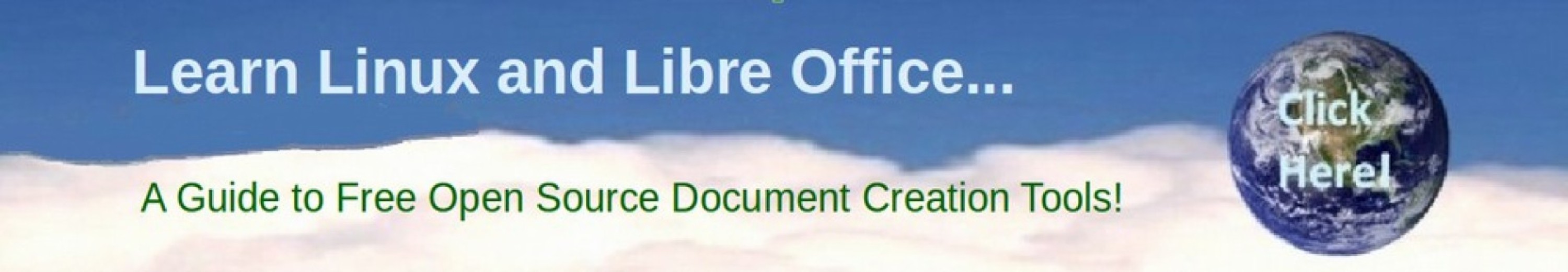In this section, we will look at free open source alternatives to Windows programs. We will first outline some of the best free open source alternatives in each general category. We will then describe specific steps for moving to a better web browser, search engine and email organizer.
Free Open Source Alternatives to Windows Programs
|
Function |
Windows Programs |
Free Open Source Alternatives |
|---|---|---|
|
Operating System |
MS Windows |
Linux Mint Cinnamon |
|
Word Processor |
MS Office |
LibreOffice |
|
Web Browser |
MS Internet Explorer |
Mozilla Firefox, |
|
Web Search |
MS Bing |
SearX |
|
Email Service |
MS Yahoo |
ProtonMail |
|
Email Organizer |
MS Outlook |
Mozilla Thunderbird |
|
Video Conferencing |
MS Skype |
Jitsi Video Conferencing |
|
Video Editor |
Windows Movie Maker |
Open Shot |
|
Accounting |
Quicken |
GnuCash |
Mint comes with the Firefox Web Browser and Thunderbird Email Organizer preinstalled. So just by installing Mint, you are well on your way towards freedom. In this article, we will review resources for finding alternatives to other Windows programs.
Websites that review Linux Alternatives to Windows Programs
There are several websites that provide summaries of Linux Alternatives to Windows programs. Here is the link to one called “Linux Software equivalent to Windows software.” http://wiki.linuxquestions.org/wiki/Linux_software_equivalent_to_Windows_software
Here is another site listing several free open source options: https://www.privacytools.io/
This is another well organized table of Linux Alternatives: http://www.linuxlinks.com/article/20070701111340544/Equivalents.html
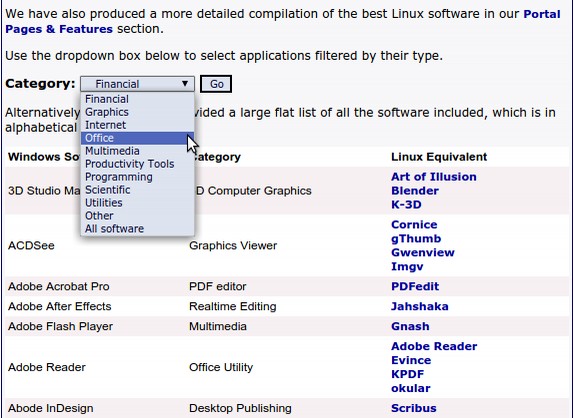
They also produced a detailed 5 part series evaluating the best Linux Programs in a variety of categories. Here is a link to Part 1. http://www.linuxlinks.com/article/20080621060835773/Portal.html
Here's another table of Linux programs. This one lists Windows programs in alphabetically order and goes on for 18 pages. You can also click on about 20 categories in the left side menu. Each category is then sub-divided into several more categories. http://linuxappfinder.com/alternatives
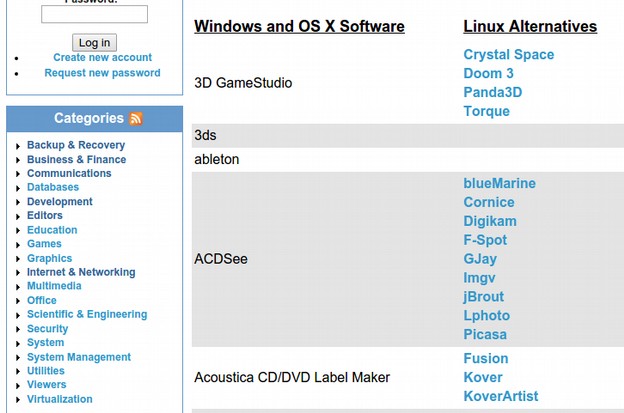
Here is Ubuntu's Guide: http://ubuntuguide.org/wiki/Alternatives
Here is the Debian list of free open source programs. http://www.debianhelp.co.uk/tools.htm

In addition to using these guides, it is useful to see what programs are in the Mint Software Manager. The benefit of using programs in the software manager is that they are easy to download and they have been reviewed to make sure they are compatible with Linux Mint. First, open the Software Manager:
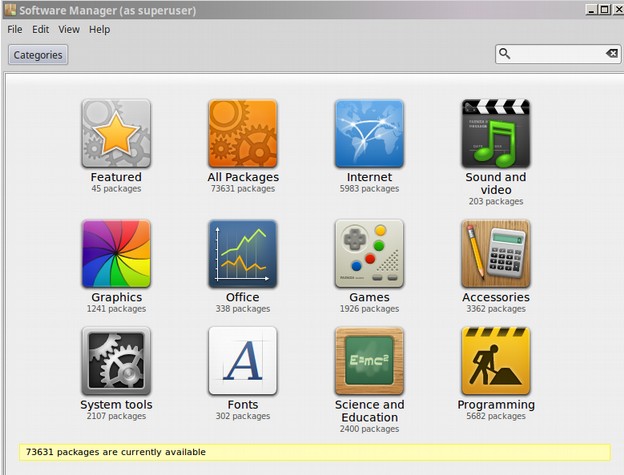
Add a Bottom Up Search Engine to Any Web Browser
Google currently has a Search Engine monopoly with an 80% market share. Microsoft Bing is far behind with 7% (12% when you include Yahoo which also now uses the Bing Search engine). Both Google and Bing are currently censoring search results and ranking corporate news above independent news. Thus 92% of all searches are controlled by wealthy multinational corporations. If you are appalled by Search Engines such as Google that censor search results while putting paid ads first in their search results, then try SearX, a Search Engine that puts you in control! To use SearX, simply visit their website: https://searx.me/

Why use Searx?
Searx is a metasearch engine, aggregating the results of other search engines while not storing information about its users. Searx doesn't care about what you search for, never shares anything with a third party, and it can't be used to compromise you.
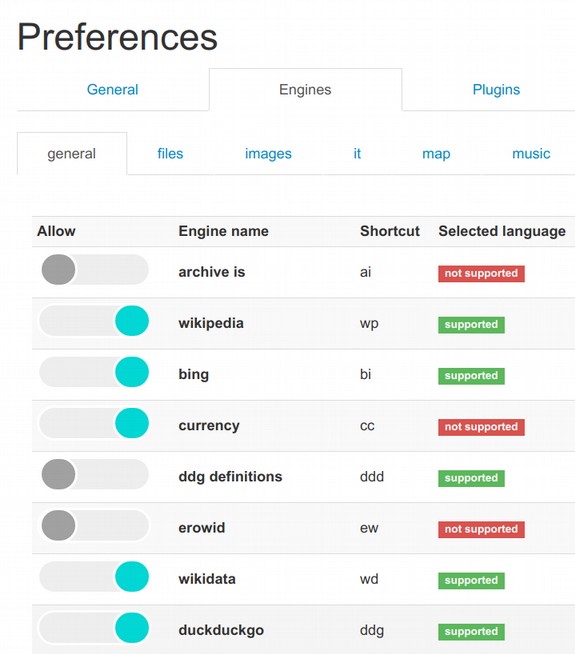
Best of all, you can decide which search engines you want searx to aggregate.
There are two other privacy respecting search engines, Start Page and Duck Duck Go. These are easier to set as default search engines when using a web browser like Firefox, Opera or Chrome. However, both use the Google Search Engine meaning that your results can be censored by Google. Now that Google is openly censoring alternative news websites, the best way to stay informed is to add SearX to your Favorites Bookmarks and then let SearX aggregate the results of a broad range of search engines.
Another good alternative to Google and Bing is Creative Commons Search. This site allows you to enter any subject into the search box and select the image sites you want to search in order to find copyright free images for your websites.
https://search.creativecommons.org/
Other independent search engines include:
Good Gopher which is a search engine of Alternative News websites. https://www.goodgopher.com/
Yippy compiles search results from several engines: https://yippy.com/
Gigablast is another independent search engine to consider using. https://www.gigablast.com/
What’s Next?
In the next section, we will look at how to add a free email organizer to Linux Mint.